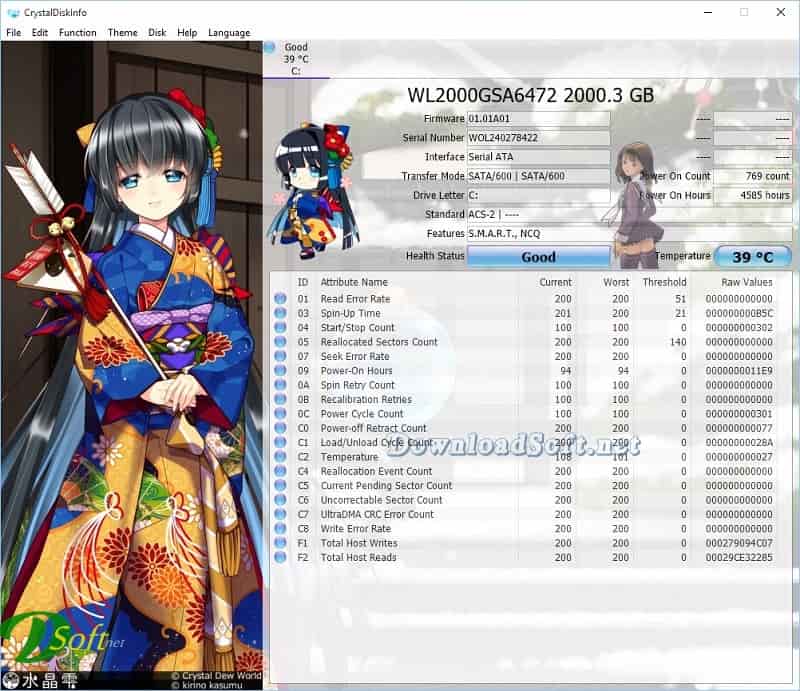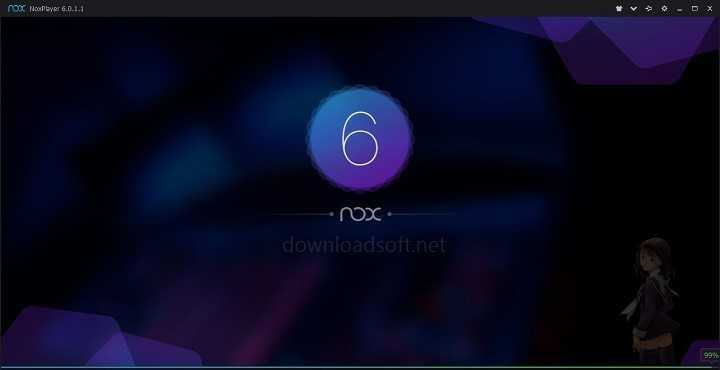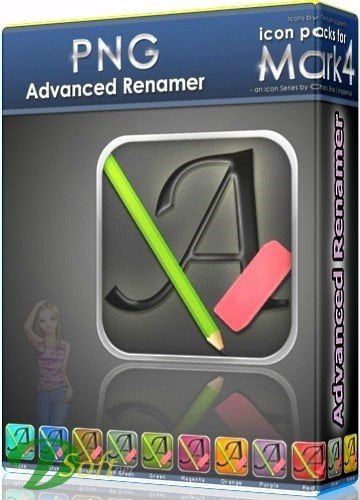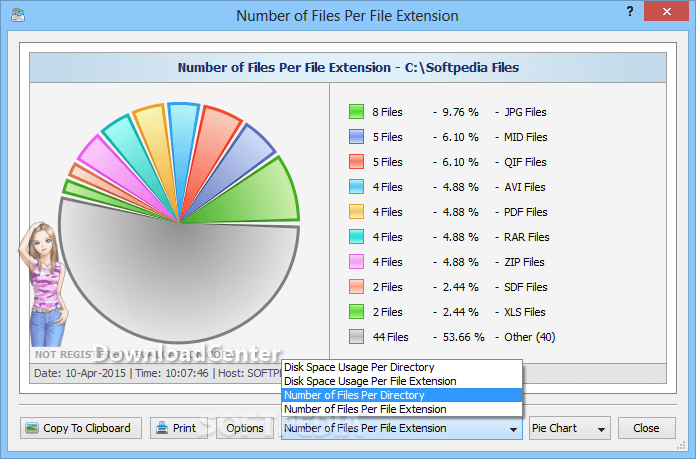RetroArch Emulator Games and Media Players Free Download
RetroArch Emulator Games and Media Players Free Download
RetroArchis a graphical user interface for emulators, game engines, and media players. It allows you to play classic games on a wide range of PCs and consoles with its great graphic interface. Settings are also standardized so that configuration is done once and for all.
RetroArch Emulator bit contains advanced features such as shaders, grid playback, rewinding, next-frame response times, and more!
What is RetroArch?
It is an open-source emulator that can run on a wide range of platforms, including Windows, macOS, Linux, Android, iOS, and more. It uses a modular architecture, which means that you can download and install “cores” for different systems, such as NES, SNES, Genesis, PlayStation, and so on.
Each core provides emulation of the hardware and software of the corresponding system, allowing you to play games as if you were using the original console.
One of the benefits is that it provides a unified interface for playing games from different systems. You don’t have to switch between different emulators or deal with complicated configurations. Instead, you can use a menu system to browse your game collection, load games, configure controllers, and more.

Downloading RetroArch and Cores
To get started, you’ll need to download the appropriate version for your platform from the official website. Once you’ve installed it, you can download and install cores from the “Online Updater” menu, which is accessible from the main menu. Simply select the system that you want to emulate and choose the core that you want to install. RetroArch will download the core and install it automatically.
Playing Games
Once you’ve installed a core for a system, you can start playing games. To do this, you’ll need to download ROMs, which are digital copies of games that you can play with an emulator. However, it’s important to note that downloading ROMs for games that you don’t own is illegal and unethical. We recommend only playing games that you own, or that are in the public domain.
To load a game, you’ll need to “scan” your game collection, which tells where your ROMs are located. To do this, select “Scan Directory” from the “Load Content” menu and choose the directory that contains your ROMs. RetroArch will scan the directory and create a playlist of all the games that it finds. You can then select a game from the playlist and start playing it.
Customizing RetroArch
One of the great things about RetroArch Emulator is that it’s highly customizable. You can adjust a wide range of settings to optimize your gaming experience, including video and audio settings, controller configurations, and more. To access the settings, select “Settings” from the main menu and choose the category that you want to customize.
For example, you can adjust the video settings to change the aspect ratio, enable scanlines, apply filters, and more. You can also adjust the audio settings to change the volume, enable reverb, and apply other effects. In addition, you can customize the controller settings to map buttons, adjust sensitivity, and more.
Best RetroArch Emulator Games
Now that you know how to use it, let’s take a look at some of the best games that you can play. These games represent some of the best and most iconic titles in gaming history and are sure to provide hours of nostalgic enjoyment.
Features
Multi-Platform
It can run on the usual platforms, like Windows, macOS, and Linux. Also, compatible with Apple and Android tablets and phones and gaming consoles such as the PS3, PSP, PS Vita, Wii, Wii U, and more!
Polished Interface
Browse your game collection with a list geared toward decoding. After checking your collection, the games will be sorted by order. The menu accepts thumbnails and has a variety of dynamic backgrounds.
Joypad Automatic Configuration
Common consoles are automatically configured when connected, just like a real game console. A perfect tool for multiplayer games when a friend brings their game board. You can also configure joypads manually to assign special actions to button combinations.
Next Frame Response Time – Flawless Latency Results
The emulator is capable of the next frame response time. This means that there should be almost no appreciable difference in terms of input latency from real, FPGA/clone, or native devices. On top of all that, there are many settings that you can configure to further improve the results.
Too Formal
This advanced settings interface allows you to tweak every possible option about how games are played and displayed. Each group has logical assumptions so that you can be ready to work in no time.

Nate Play
Host or join an online gaming session. Rediscover the fun of multiplayer gaming with the netplay lounge built into Retro Arch. You can also use spectator mode to watch others play.
Shader
Shaders are powerful graphical filters that can greatly improve the display of older games. They may also be used to simulate the appearance and feel of classic CRT monitors. You can even layer them together to create your effect. The possibilities are endless.
Achievements
Unlock achievements in your favorite classic games! Integrates with RetroAchievements to unlock awards and badges like modern web consoles.
Achievements are digital awards or badges that players can earn by completing certain tasks or milestones in video games. These achievements often range from simple tasks, such as completing a level, to more challenging tasks, such as completing the game on the highest difficulty setting or obtaining all collectibles.
Achievements were first introduced in the Xbox 360 console in 2005, and have since become a popular feature in many modern video games across various platforms. Achievements are often displayed on a player’s profile, allowing them to showcase their accomplishments to others.
In addition to providing a sense of accomplishment and recognition for players, achievements can also add replay value to games by encouraging players to complete certain tasks they may not have attempted otherwise. Some players even enjoy collecting achievements as a hobby, seeking to obtain every achievement available in their favorite games.
Recording and Broadcasting
The program can record your gaming session into a video file. The same mechanism also allows you to live-stream your games on platforms such as Twitch. TV or YouTube.
Expand Your Application Library
New software is constantly being added to the Retro Arch app library. And with the major update built into Retro Arch, you can download new software directly as soon as it’s available!
✔️ Also available for Mac and Portable
Technical Details
Program name: RetroArch
- Category: Utility Software
- License: Open Source
- Version: latest
- File size: 164 MB
- Core: 32/64-bits
- Operating Systems: All Windows, Mac, Android, and many more
- Languages: Multilingual
- Developed by: Libretro
- Official website: retroarch.com
Download RetroArch Emulator Free