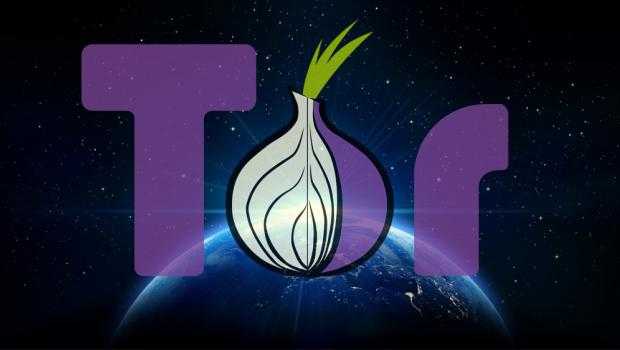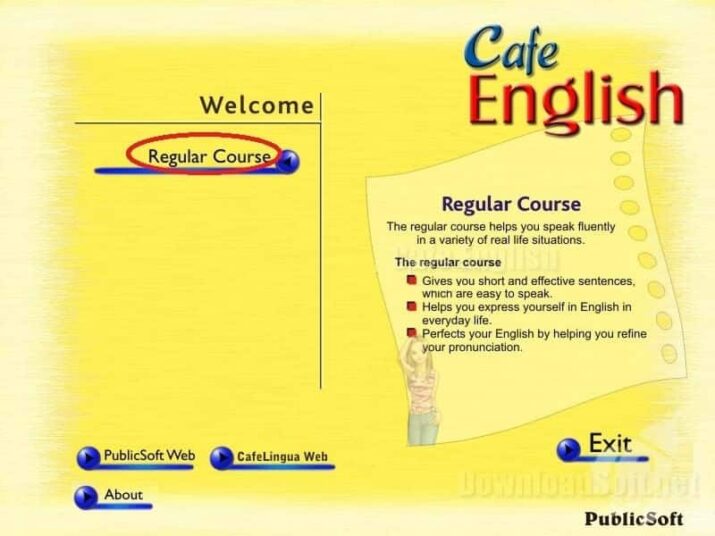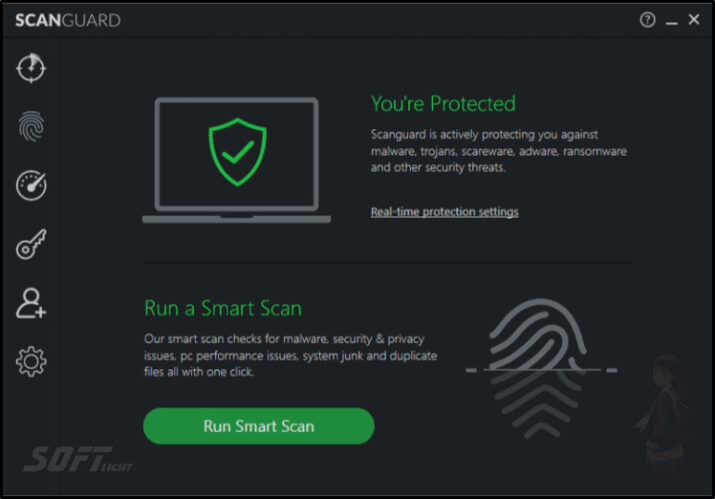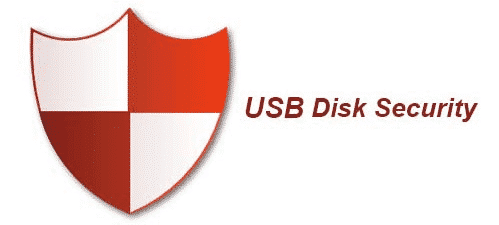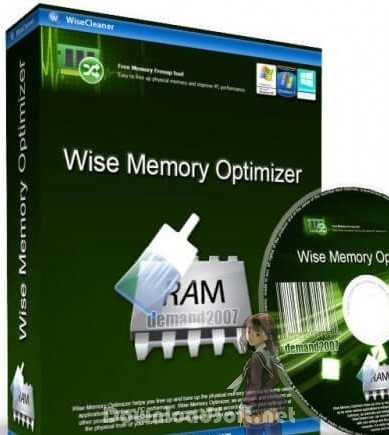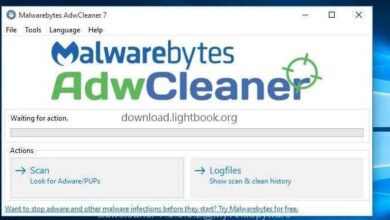KeePassXC Free Download Secure 2024 for New Windows and Mac
K
eePassXC is a free and open-source program that securely stores and automatically types your passwords into everyday websites and apps. So don’t waste your time trying to remember and type in your passwords.
Computers are the greatest at storing information! The whole database is always protected with the industry-standard AES (alias Rijndael) encryption technique and a 256-bit key.
Secure Password Management with KeePassXC Free
It is for PCs and uses a KeePass Password Safe compatible database format. It operates without an internet connection and may be used offline. You can download it with a direct link from the official website, which you can find at the end of the explanation!
Open source, meaning it is constantly being updated and improved. It also supports two-factor authentication, as well as running on multiple platforms and operating systems. It also comes with a wide range of features and plugins, such as a password generator, auto-fill, and password strength checker. Overall, KeePassXC free is a secure and reliable password manager that offers a great user experience.

Features
- Command-line interface.
- Database integration functionality.
- Securely store passwords and other private data using AES, Twofish, or ChaCha20 encryption.
- A multi-platform runs on Linux, Windows, and macOS without modifications.
- Auto reloads when the database is changed externally.
- File format compatibility with KeePass2 / KeePassX / MacPass / KeeWeb and others (KDBX 3.1 and 4.0).
- SSH proxy integration.
- Dedicated icons for database entries and download bookmarks.
- Autotype on all supported platforms to autofill login forms.
- Key file and YubiKey challenge response support for added security.
- TOTP generation (including Steam Guard).
- Browser integration with KeePassXC-Browser for Google Chrome / Chromium / Vivaldi / Mozilla Firefox.
- CSV is imported from other password managers (eg LastPass).
- Independent password and passphrase generator.
- Password strength meter.
- KeePassHTTP support for use with KeePassHTTP-Connector is available for Mozilla Firefox and Google Chrome and passafari for Safari.
KeePassXC is a fork of KeePassX, the cross-platform port of KeePass for Windows, Mac, and Linux operating systems. Each feature works across platforms and has been rigorously tested on multiple platforms to provide users with the same look and feel on every supported operating system. This includes the popular Auto-Type feature.
✅ Also available for Mac and Linux.
Keep Your Passwords Safe and Organized
Passwords are a crucial part of our digital lives and it is important to keep them safe and organized. The best way to do this is to use a password manager. A password manager is a secure online application that stores all of your passwords in one place.
This way, you only need to remember one master password to access all of your accounts. Password managers also offer features like password generation, autofill, and two-factor authentication to help make sure your accounts stay secure.
Create Strong and Unique Passwords with Ease
Having a secure online presence is more important than ever with hackers finding new ways to access data every day. One of the best ways to protect yourself is to create strong and unique passwords for every online account. While this may sound like a daunting task, there is an easy and free way to do it with KeePassXC.
Is a free, open-source password manager that helps users create strong and unique passwords for all their online accounts. It also stores these passwords securely, so users don’t have to worry about forgetting them or having them stolen.
When creating a password, use a combination of random characters, numbers, and symbols to ensure that the password is as strong as possible. It also checks to see if the password has been used before and warns the user if it has been found in a data breach. This helps the user avoid using passwords that have already been compromised and increases their overall security.
No More Frustration with Forgotten Passwords
It also allows users to easily organize their passwords and store them in a secure vault. This means that users only need to remember one password to access all their accounts, making it easy to log in without having to remember dozens of different passwords.
Overall, KeePassXC is a great way to help users create strong and unique passwords for all their online accounts. With the added security and organization, it can be a great tool for anyone looking to stay safe online.
No More Frustration with Forgotten Passwords
Password managers are the perfect solution for remembering passwords and ensuring that all your accounts are secure. These programs come with a variety of features, from auto-filling saved passwords to generating secure passwords to keep your accounts safe.
With a password manager, you can create complicated passwords and never have to worry about forgetting them or having to reset your password. You can also access your passwords from anywhere, making it easy to stay secure no matter where you are. Password managers are the perfect way to keep your accounts secure and free from frustration.
How to Install and Use KeePassXC
Once you have downloaded and installed KeePassXC, you can begin creating your secure password database. To do this, open the program and click on the “New Database” button. This will prompt you to choose a secure location to store your database.
After selecting the location, you will be asked to create a secure password to protect your database. Once you have created your password, you can begin creating entries in your database.
To do this, click on the “Add Entry” button and type in the information you want to save, such as username and password. Once you have added all the entries you need, you can save the database and will encrypt all the information for you.
You can also use the program to generate strong, secure passwords for your accounts. To do this, simply click on the “Generate Password” button and enter the desired parameters like length and character type. You can then copy and paste the generated password into the desired website or program.
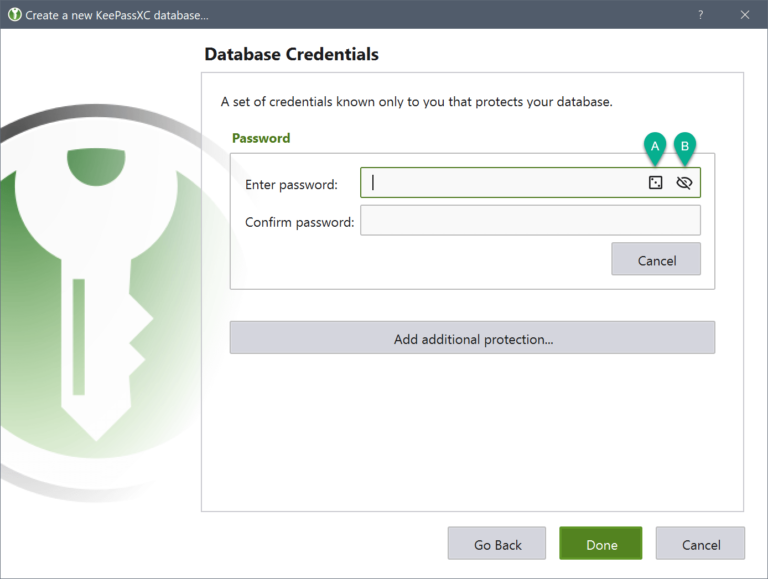
Free for All Your Devices
The software is also highly secure, as it uses strong encryption to protect your data. KeePassXC can be used on any operating system, from Windows and Mac to Linux. With its support for multiple devices, it is an ideal solution for keeping your passwords safe and secure.
Technical Details
- Category: System Security
Software name: KeePassXC
- License: Open Source
- File size: 43.3 MB
- Core: 32/64-bits
- Operating systems: all Windows, Mac, Linux, etc
- Languages: Multilingual
- Developed by: KeePassXC
- Official website: keepassxc.org
Download KeePassXC Free for Windows/Mac/Linux