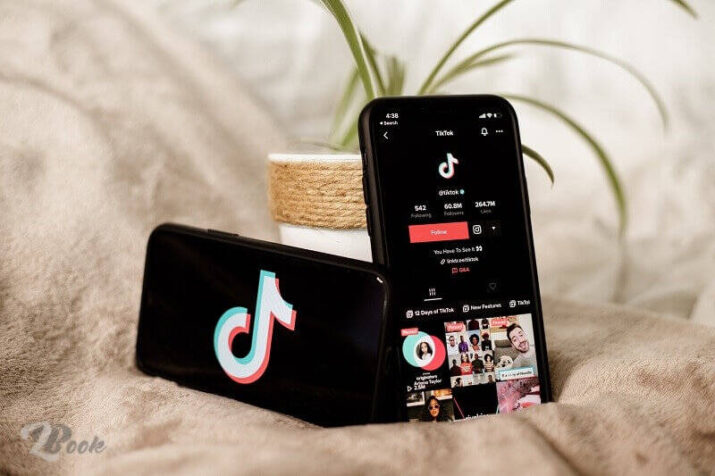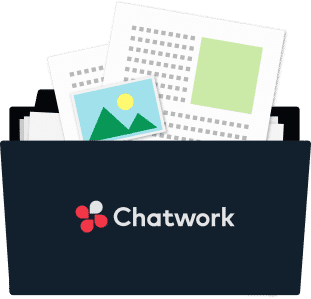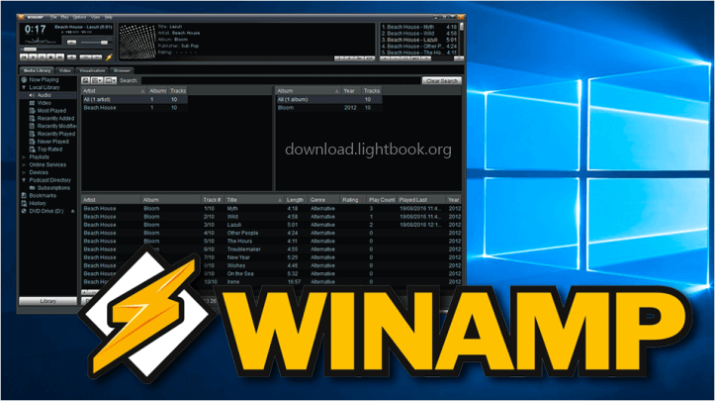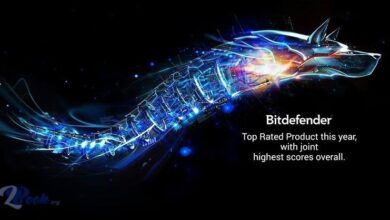Comodo Antivirus Free Download 2024 for Windows and Mac
Unleash the Power of Cybersecurity with Comodo Antivirus
in today’s digitally-driven world, safeguarding your computer and personal data from cyber threats is paramount. With an ever-increasing number of malicious software and cyberattacks, choosing the right antivirus solution can make all the difference. One exceptional choice in the realm of cybersecurity is Comodo Antivirus, a powerful and comprehensive antivirus software that offers top-notch protection without breaking the bank.
What Is Comodo Antivirus?
It is a robust, user-friendly antivirus program designed to shield your computer and digital life from a wide range of threats. Whether you’re a casual user or a business professional, this antivirus software provides essential security features that are both reliable and easy to use.
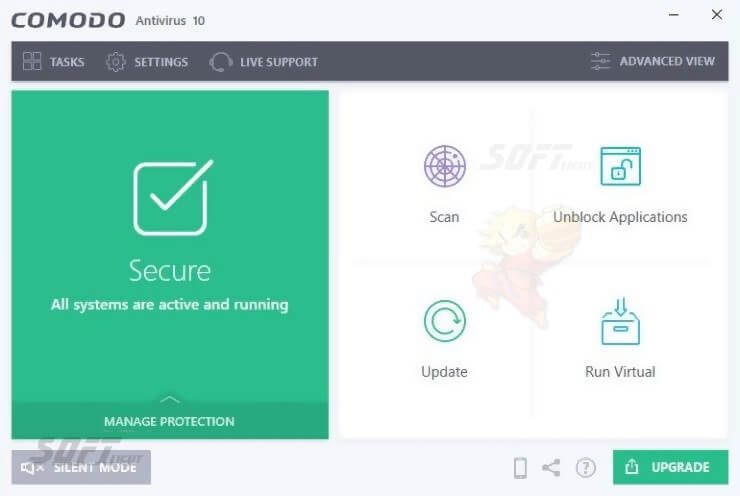
Unveiling the Key Features
Comodo Antivirus has emerged as a robust and reliable solution in the realm of antivirus software. This article delves deep into the key features, highlighting what makes it a standout choice for protecting your digital ecosystem.
Real-time Protection
One of the standout features is its real-time protection. This proactive shield continuously monitors your system for any suspicious activities, instantly detecting and blocking threats before they can infiltrate your computer. With this capability, you can surf the web, download files, and open emails with confidence, knowing that Comodo is tirelessly guarding your system against malware and viruses.
Advanced Scanning Options
It offers a versatile range of scanning options to cater to your specific needs. Whether you want a quick scan to check for immediate threats or a comprehensive full-system scan to dive deep into your files and folders, this antivirus software has you covered. Additionally, you can schedule scans at your convenience, ensuring that your system stays protected without disrupting your workflow.
Auto-Sandboxing Technology
One of the most innovative features is its auto-sandboxing technology. When you download and run an unknown or potentially risky application, Comodo automatically isolates it in a secure environment known as a sandbox. This means that even if the application contains malicious code, it won’t be able to harm your system. This feature is a game-changer for those who frequently download software from the internet.
Virus Scope
Another powerful feature is its Virus Scope. This tool provides an in-depth analysis of running processes and applications on your computer. It offers insights into how each process behaves, helping you identify any suspicious or unauthorized activities. This level of transparency gives you greater control over your system’s security.
Automatic Updates
Takes the hassle out of keeping your antivirus software up to date. It automatically downloads and installs the latest virus definitions and software updates to ensure that your system is always equipped to combat the newest threats. This hands-off approach to updates means you can focus on your tasks while Comodo takes care of the rest.
Game Mode
Are you a gaming enthusiast? It has a dedicated Game Mode that optimizes your system’s performance while you immerse yourself in your favorite games. It reduces interruptions, such as pop-up notifications and background scans, allowing you to enjoy a seamless gaming experience without compromising on security.
User-Friendly Interface
Navigating an antivirus program should be simple and intuitive and excel in this regard. Its user-friendly interface makes it accessible to both novice and experienced users. You can easily customize settings, view scan reports, and access various tools without any technical jargon or complexity.
Secure Shopping and Browsing
Extends its protection to your online activities with its secure shopping and browsing features. When you engage in online transactions or browse the web, Comodo ensures that your connection is secure and your data remains confidential. This is crucial in today’s age of online shopping and banking.
Rescue Disk
In the unfortunate event that your system is compromised, Comodo Antivirus offers a Rescue Disk feature. This feature allows you to create a bootable USB or CD that can be used to clean your system of malware and other threats, even if your operating system becomes unresponsive.
Why Choose Comodo Antivirus?
1. Free, Yet Packed with Features
Lives up to its name by offering a high level of protection without any cost. This makes it an excellent choice for budget-conscious users who want to stay safe online. Despite being free, it doesn’t skimp on essential features such as real-time scanning, automatic updates, etc.
2. Robust Malware Protection
One of the primary functions of any antivirus software is to protect your system from malware. Excels in this area, utilize advanced scanning algorithms to detect and remove a wide variety of malicious software, including viruses, trojans, spyware, and adware. With Comodo on your side, you can browse the internet with confidence.
3. Efficient Firewall
A strong firewall is your first line of defense against cyber threats. Comodo’s firewall is designed to prevent unauthorized access to your computer while allowing legitimate traffic to pass through seamlessly. This ensures that your sensitive data remains safe from prying eyes and malicious attacks.
4. Auto-Sandboxing Technology
Comodo takes security a step further with its innovative auto-sandboxing technology. Automatically isolate it in a secure environment when you download and run a file. This means that even if the file is malicious, it won’t be able to harm your system. It’s like having a digital quarantine for potential threats.
5. Regular Updates
Cyber threats are constantly evolving, which is why antivirus software needs to stay up-to-date. Ensure that your computer remains protected by regularly updating its virus database. This means that it can detect and neutralize the latest threats effectively.
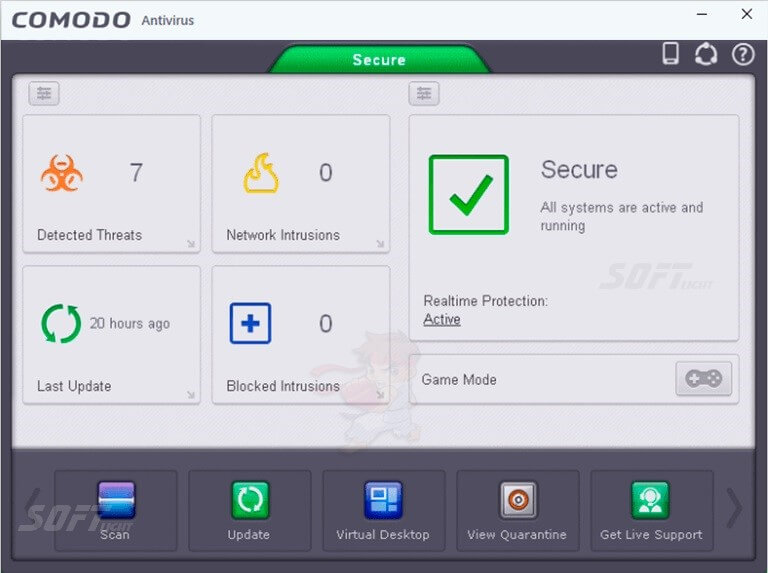
How to Get Comodo Antivirus
Getting started is a breeze. Simply visit the official website, locate the download page, and follow the instructions. The installation process is straightforward, and once it’s up and running, you’ll have a powerful antivirus solution safeguarding your system.
Is Comodo Antivirus Right for You?
Choosing antivirus software is a crucial decision that depends on your specific needs. Here are a few questions to help you determine if this is the right choice for you:
- Are you looking for a free antivirus solution that doesn’t compromise on security?
- Do you want a user-friendly antivirus program with regular updates?
- Is a robust firewall and malware protection a priority for you?
- Do you appreciate innovative features like auto-sandboxing for added security?
If you answered yes to any of these questions, then Comodo Antivirus is worth considering. It offers comprehensive protection, user-friendly features, and regular updates, all without costing you a dime.
Pros
1. Robust Malware Protection
Provides a strong defense against various forms of malware, including viruses, Trojans, worms, and spyware. Its real-time scanning feature keeps your system constantly protected from threats.
2. Firewall Integration
This antivirus software integrates seamlessly with Comodo’s firewall, offering a comprehensive security solution. The firewall enhances your system’s security by monitoring incoming and outgoing network traffic, preventing unauthorized access.
3. Auto-Sandboxing
Comodo’s auto-sandboxing technology is a standout feature. It isolates unknown files and applications in a secure environment, preventing them from causing harm to your system while allowing you to test them safely.
4. Regular Updates
Comodo keeps its virus definitions and software updated regularly, ensuring that your antivirus protection remains effective against emerging threats.
5. User-Friendly Interface
The user interface is intuitive and user-friendly. Even those with minimal technical knowledge can navigate and use the software efficiently.
6. Compatibility
Compatible with various Windows operating systems, making it accessible to a broad range of users.
Cons
1. Resource Intensive
One of the primary drawbacks is that it can be resource-intensive, especially on older or less powerful systems. This may lead to slowdowns during scans and system usage.
2. Overwhelming for Novice Users
While the interface is user-friendly, some advanced features may overwhelm novice users. It’s important to understand the software fully to utilize its potential effectively.
3. Limited Customer Support
Comodo’s customer support for the free version may be limited compared to their paid offerings. Users relying solely on the free version might not have access to timely and comprehensive assistance.
4. Occasional False Positives
Like many antivirus programs, they may occasionally flag legitimate software or files as false positives. While this can be frustrating, it’s a trade-off for heightened security.
5. Limited Features
The free version lacks some advanced features available in the paid versions, such as advanced threat protection and a VPN. Users seeking these features may need to consider an upgrade.
Is it Right for You?
Comodo Antivirus offers robust malware protection, integration with a firewall, and useful features like auto-sandboxing. However, it can be resource-intensive and overwhelming for beginners. If you have a reasonably powerful system and are comfortable with antivirus software, it can be an excellent choice for free cybersecurity protection.
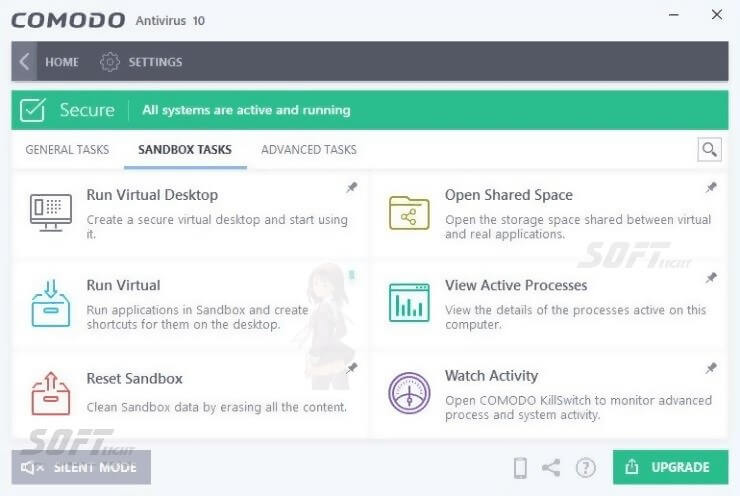
Conclusion
In a world where cyber threats are constantly evolving, having a reliable antivirus program is essential. Comodo Antivirus stands out as a formidable option, providing top-tier protection for your computer and personal data.
With features like robust malware protection, an efficient firewall, and auto-sandboxing technology, it’s a powerful defender of your digital world. Best of all, it’s completely free, making it accessible to all users. So, why compromise on security? Download it today and fortify your online defenses.
Remember, in the ever-changing landscape of cybersecurity, staying one step ahead of the threats is crucial. With Comodo Antivirus, you have a trusted ally in the fight against cybercriminals. Don’t wait until it’s too late—protect your digital life today with the power of Comodo.
Technical Details
- Category: Antivirus
Software name: Comodo Antivirus
- License: Demo
- Version: The latest
- File size: 5.4 MB
- Core: 32/64-bit
- Operating systems: All Windows, Mac, and more
- Languages: Multiangular
- Developed company: Comodo Group, Inc
- Official site: antivirus.comodo.com
Comodo Antivirus Free Download 2024