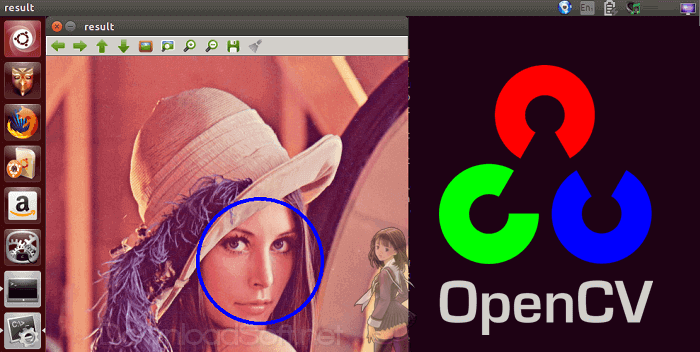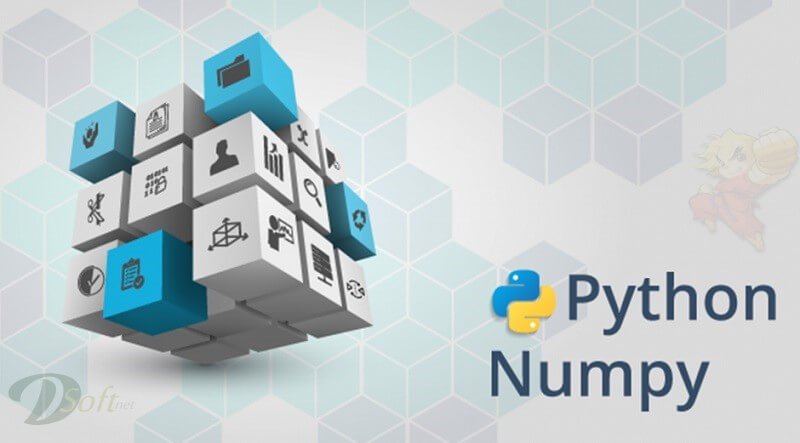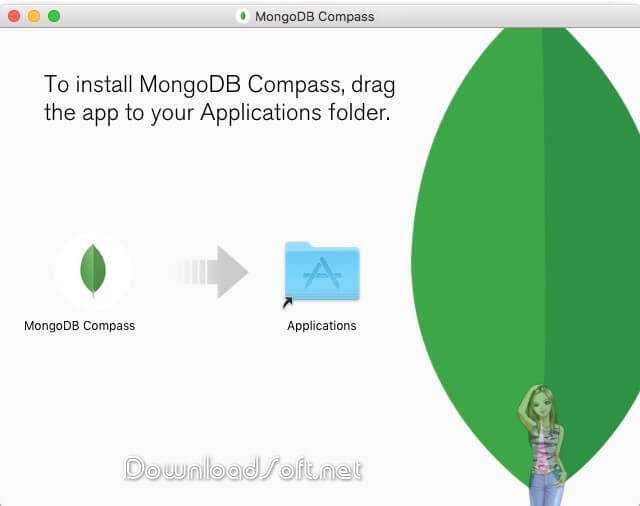Wise Force Deleter 2024 to Remove Any Files From PC Free
Wise Force Deleter 2024 to Remove Any Files From PC Free
Unlocking the Power to Delete Stubborn Files and Folders with Ease
have you ever encountered a frustrating scenario where you’re unable to delete a file or folder from your computer? Perhaps you’ve come across an error message stating that the item is in use, or you’ve been denied access due to permission restrictions. These obstacles can be incredibly exasperating, especially when you’re eager to free up space or remove unnecessary clutter from your system.
Fortunately, there’s a powerful tool that can assist you in overcoming these challenges – the Wise Force Deleter. In this article, we’ll explore the features and benefits of this remarkable application, and delve into how it can be your ultimate solution when dealing with stubborn files and folders.
What is Wise Force Deleter?
A software that allows you to delete any file in your Windows system (64 and 32-bit). Completely free and compatible with all versions of Windows, it has been fully developed and tested to work admirably on Windows 8, 8.1, 10, 11, and other Windows operating systems, from Windows XP and later versions. Regardless of what you own – whether it’s a desktop computer or a laptop.
With an easy-to-use interface, the interface is very intuitive. Better yet, it also supports drag-and-drop, making file deletion very easy for you. You can download the program directly at the end of the topic.

Understanding the Frustrations of File Deletion
Before we delve into the solution, let’s first understand the common obstacles that hinder file deletion. When you attempt to delete a file or folder, your operating system checks whether it’s currently being accessed or used by any application or process.
If it is, your system may prevent you from deleting it, safeguarding against accidental deletion of critical files. Additionally, certain files may be locked due to permission settings or corruption issues, making them seemingly impossible to remove. This is where the Wise Force Deleter comes to your rescue.
Introducing Wise Force Deleter
It is a robust software tool designed specifically to overcome the barriers associated with file and folder deletion. With its intuitive interface and powerful functionality, it provides a simple and efficient way to eliminate stubborn files from your computer. Whether you’re dealing with locked files, error messages, or access denial, it empowers you to take control of your system’s clutter.
Interest in Wise Force Deleter
The application allows deleting any file that Windows cannot delete in the operating system. When we try to remove a file, we may view reports or errors like this:
- Can not delete file: Access denied.
- There was a violation of participation.
- The source or destination file may be in use.
- The file is in use by another program or user.
- Make sure that the disk is not full or write-protected and that the file is not currently in use.
It is designed to fix all the problems listed above and enable the deletion of outstanding files in the system by terminating processes using the file or removing file-access restrictions that prevent you from deleting a file. With Wise Force Deleter, you can open and delete any file without delay or issues in the Windows operating system.
The app lets you access it through the context menu immediately after you install it, a new option called ‘Force delete’ will appear in the context menu. To unlock and delete a locked file, you just need to right-click it, and select ‘Force delete‘, the program will run and delete the program from the root. Then you can open and delete the file from your Windows system immediately, which is convenient.
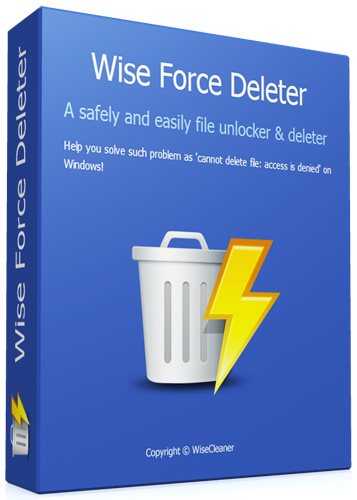
Key Features and Benefits
1. Force Delete Mode
Force Delete mode allows you to delete files or folders that are currently in use or locked by other applications. By overriding the restrictions, you regain the freedom to remove unwanted items from your computer, even when your operating system initially prevents you from doing so. This mode ensures that no stubborn file can withstand your determination to clean up your system.
2. Unlocker Integration
Seamlessly integrates with Wise, another powerful application designed to unlock files and folders. When you encounter a locked file, automatically suggests using Wise Force Unlocker to release the file’s lock. This integration provides you with a comprehensive solution to tackle even the most tenacious files on your computer.
3. Context Menu Integration
To simplify the file deletion process, it offers context menu integration. By right-clicking on a file or folder, you can access the option directly from the context menu. This convenience allows for the swift and effortless deletion of stubborn files without the need to launch the application separately.
4. Secure File Deletion
In addition to its powerful deletion capabilities, also offers secure file deletion. When you delete a file using this tool, it ensures that it’s completely erased from your system, leaving no traces behind. This feature is particularly useful when dealing with sensitive or confidential information, as it minimizes the risk of data recovery.
5. User-Friendly Interface
It boasts an intuitive and user-friendly interface, making it accessible to users of all levels of technical expertise. The straightforward layout and clear instructions ensure that you can navigate the application effortlessly, saving you time and frustration. It’s a tool designed to simplify your experience while providing powerful results.
- Works on Windows XP operating systems Vista 7, 8, 10, 11.
- Available for 32 and 64-bit systems.
- Available in 30 different languages and more.
- The interface is simple and easy to use.
- Lightweight and completely free advertising.
- It allows users to delete any files.
- Removes all system-critical files from their root.
Hardware requirements
- CPU: Pentium at 233 MHz or higher.
- RAM: 128 MB or higher.
- Disk space: The minimum installation space is 10 MB.
How to Use Wise Force Deleter
Using is a straightforward process that requires just a few simple steps. Here’s a step-by-step guide to using this powerful tool:
1. Download and Install: Begin by downloading from the official website. Once the download is complete, run the installation file and follow the on-screen instructions to install the application on your computer.
2. Launch the Application: After a successful installation, launch it. You will be greeted with a clean and intuitive interface, ready to assist you in deleting stubborn files.
3. Add Files or Folders: To start deleting files, click on the “Add” button or drag and drop the files or folders you wish to remove onto the app interface. You can add multiple items simultaneously for batch deletion.
4. Choose Deletion Mode: Offers different deletion modes to suit your specific needs. If a file is in use or locked by another application, select the “Force Delete” mode. If you prefer to use the integrated Wise Force Unlocker, choose the “Unlock & Delete” mode.
5. Delete the Files: Once you’ve selected the desired deletion mode, click on the “Delete” button. Wise Force Deleter will then attempt to remove the files or folders, bypassing any restrictions or locks. In most cases, this process will be successful, and the selected items will be permanently deleted from your system.
6. Confirm Deletion: Prompt you to confirm the deletion action before permanently removing the files. Ensure that you have selected the correct items and proceed by clicking on the “Yes” button.
7. Monitor Progress: During the deletion process, it provides you with real-time progress updates. You can monitor the status of each file or folder being deleted, allowing you to stay informed throughout the operation.
8. Complete Deletion: Once the deletion process is complete, will display a confirmation message. You can now close the application and enjoy the newfound freedom from stubborn files and folders on your computer.
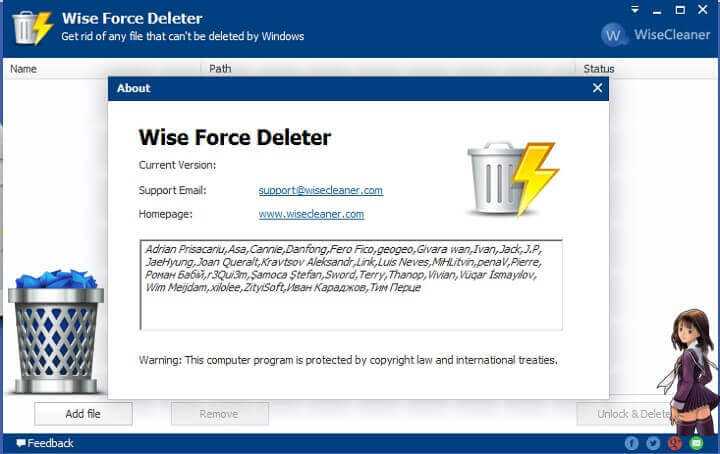
Conclusion
The frustration of being unable to delete stubborn files and folders from your computer is a thing of the past with Wise Force Deleter. This powerful software tool empowers you to regain control over your system’s clutter, providing a simple and efficient solution to remove even the most tenacious files.
With its force delete mode, integration, context menu integration, secure file deletion, and user-friendly interface, Wise Force Deleter stands out as an essential tool for every computer user.
Say goodbye to error messages, locked files, and permission restrictions. With it, you can confidently delete unwanted files and folders, freeing up valuable disk space and optimizing your system’s performance. Experience the power and unlock a clutter-free computing experience today!
Technical Details
Software name: Wise Force Deleter
- Category: Utility Tools
- Version: The latest
- License: Fully Free
- File size: 1.55 MB
- Core: 32/64-bit
- Operating Systems: Windows XP, Vista, 7, 8, 10, 11
- Languages: More than 30 different languages
- Developed company: WiseCleaner
- Official website: wisecleaner.com
Download Wise Force Deleter