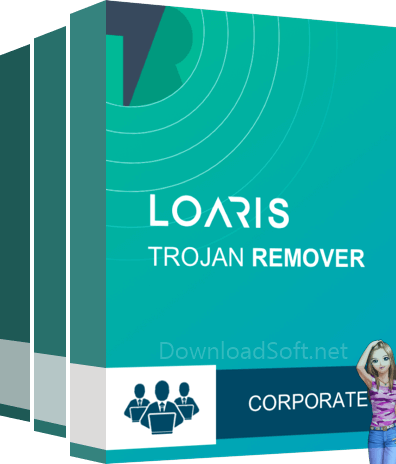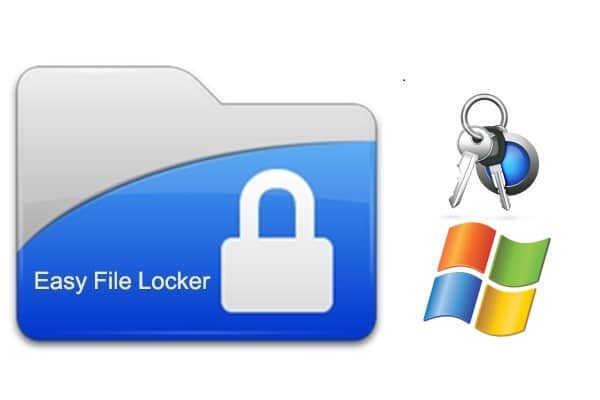Spectre Meltdown CPU Checker Test Your PC for Free
Spectre Meltdown CPU Checker Test Your PC for Free
Protect Your Computer with Spectre Meltdown CPU Checker
in the digital age, cybersecurity is paramount. With the constant threat of hackers and malware, it’s essential to have the right tools to protect your computer. One of your computer’s most significant security risks is the Spectre and Meltdown vulnerabilities.
Fortunately, there is a tool available that can help you detect these vulnerabilities and protect your computer. This tool is called the Spectre Meltdown CPU Checker.
What are Spectre Meltdown CPU Checker Vulnerabilities?
Spectre and Meltdown are two major security vulnerabilities that affect almost all modern computer processors. These vulnerabilities were discovered in early 2018 and have since been the subject of much concern in cybersecurity. Spectre and Meltdown allow hackers to access sensitive data stored in a computer’s memory, including passwords, emails, and other personal information.
The Spectre vulnerability affects nearly all modern processors, including those made by Intel, AMD, and ARM. Meltdown, on the other hand, impacts only Intel processors. Both vulnerabilities work by exploiting a technique known as speculative execution, which is used to speed up the performance of computer processors.
With Spectre Meltdown CPU Checker, you can determine with a click of a button whether your device’s processor is weak or has a security vulnerability. The program uses a Microsoft-based scan that usually requires complex input and configuration before you see results.
The program checks for attack vectors and potential security vulnerabilities. If your system is affected, the program will provide additional information about how to protect your computer. It does not require registration or installation to work. You can also visit the official website for details and background information on potential risks. Find the link below.
What is the Spectre Meltdown CPU Checker?
It is a tool that allows you to check whether your computer’s processor is vulnerable to Spectre and Meltdown vulnerabilities. This tool was developed by Microsoft and is available for free download on their website.
The Spectre Meltdown works by analyzing your computer’s processor and checking whether it is susceptible to Spectre and Meltdown vulnerabilities. If your computer’s processor is vulnerable, the tool will provide you with information on what steps you need to take to protect your computer.
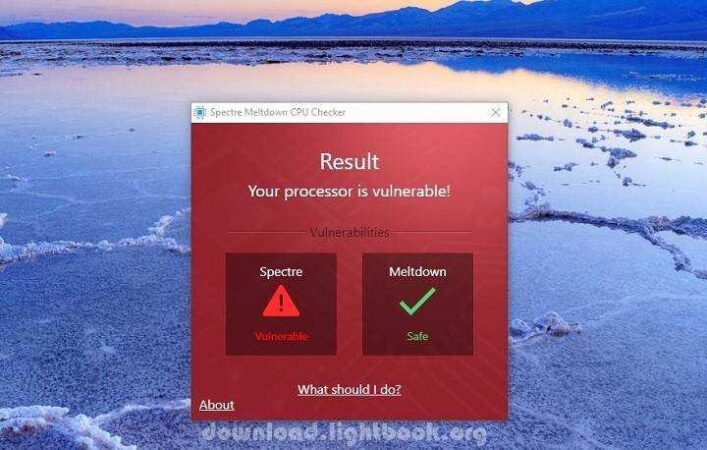
Is Your Computer Infected?
When experts say that all treatments are affected by these two variables, they mean that there is not much we can do about it. These security problems are still being worked out around the clock by big companies, most notably Intel, but until then, we can only make all the updates that can be made and hope for the best.
If you want to check if you are on the right track and that your device is not infected, the Ashampoo Spectre Meltdown CPU Checker can give you a quick answer. This simple tool performs a quick security check to see if your device’s CPU is broken or has holes (Meltdown or Spectre). You can download the tool with a direct link found at the bottom of the page.
Spectre Meltdown CPU Checker Features
- The utility is completely free and available for all Windows operating systems.
- You do not need to install them, so you can just download and run the tool right away.
- You do not need any kind of tools required for reinstallation on your computer and you do not need powerful hardware.
- It comes with a small user interface with only one button.
- Simply clicking the play button is all you have to do.
- Analyze your system and the security procedures available for it, which will take no more than a minute to complete.
- You can quickly check to see if you have been exposed to ′Meltdown or Spectre.
- One-click is all it takes to start the analysis.
- Report if your system is at risk or other gaps.
- It can take you to online instructions on how to protect your system from these threats.
- Works on all Windows operating systems
- It supports many languages.

How to Use the Spectre Meltdown CPU Checker?
Using is simple. Follow these steps to check whether your computer’s processor is vulnerable:
- Download the Spectre Meltdown CPU Checker.
- Run the tool on your computer.
- The tool will analyze your computer’s processor and provide you with information on whether it is vulnerable to Spectre and Meltdown vulnerabilities.
If your computer’s processor is vulnerable, the tool will provide you with information on what steps you need to take to protect your computer.
How to Protect Your Computer from Spectre and Meltdown?
If your computer’s processor is vulnerable to Spectre and Meltdown, there are several steps you can take to protect your computer. Here are some of the most important steps:
- Install the latest security updates for your operating system and web browser.
- Install firmware updates for your computer’s processor.
- Enable virtualization-based security (VBS) if your processor supports it.
- Use antivirus software to protect your computer from malware.
By taking these steps, you can significantly reduce the risk of your computer being hacked through Spectre and Meltdown vulnerabilities.
Enhancing CPU Security
In addition to utilizing the Spectre Meltdown CPU Checker, there are several other measures you can take to enhance the security of your CPU:
- Firmware Updates: Regularly check for firmware updates provided by your CPU manufacturer. These updates often include security patches and fixes for known vulnerabilities, helping to bolster your system’s defenses against potential threats.
- Secure Configuration: Ensure that your system is configured securely, following best practices for system hardening and access control. This includes utilizing strong passwords, enabling firewalls, and restricting unnecessary network access to minimize the attack surface.
- Monitoring and Detection: Implement robust monitoring and detection mechanisms to identify and respond to any suspicious activity or attempted breaches promptly. This can include deploying intrusion detection systems, antivirus software, and security logging to monitor system activity and detect potential threats in real-time.
Conclusion
The Spectre Meltdown is an essential tool for anyone who wants to protect their computer from Spectre and Meltdown vulnerabilities. By using this tool, you can quickly and easily check whether your computer’s processor is vulnerable and take steps to protect your computer from these vulnerabilities.
Remember to always keep your operating system, web browser, and antivirus software up to date to stay protected from the latest security threats.
Technical Details
- Category: System Security
Software Name: Ashampoo Spectre Meltdown CPU Checker
- Version: The latest
- License: Free
- File size: 0.71 MB
- Operating Systems: Windows XP, Vista, 7, 8, 10, 11, and other versions
- Core: 32/64-bit
- Developer: Ashampoo GmbH & Co.KG
- Official Website: ashampoo.com
Spectre Meltdown CPU Checker
Related Software
- AdwCleaner Free – Remove Malicious Adware
- Malwarebytes Anti-Malware Free Download for PC
- Ultrasurf to Open Blocked Sites for PC and Mobile for Free
- iolo Privacy Guardian Spyware Protection Free Version
- CyberScrub Privacy Suite 6.0 the Latest Free Version
- Ashampoo AntiSpy for Windows 10 Latest Free Version