ProgDVB/ProgTV Watch SAT-TV and Listen to Radio Free 2024
ProgDVB/ProgTV Watch SAT-TV and Listen to Radio Free 2024
Unlocking the World of Digital Television with ProgDVB
are you tired of flipping through channels on your television, only to find limited options and mediocre content? Are you seeking a comprehensive solution that opens up a whole new world of digital television?
Look no further than ProgDVB! In this article, we will delve into the fascinating realm, exploring its features, benefits, and how it revolutionizes the way we experience television.
What is ProgDVB/ProgTV?
It is a program that allows you to watch SAT-TV and listen to radio channels directly from the satellite using DVB-PCI cards with hardware decoders on the board and SAT dish and compatible PCs 32 and 64-bit.
This program has options for working with webcasting and recording audio and video to stream to different digital media formats. Download and setup the program from a direct link from the official website at the end of the topic.
Is two independent user interfaces that can work together from a single folder in a single list of channels, settings, etc. It has more functionality, but its purpose is to use the mouse. Thus, they are very convenient to use all interfaces.
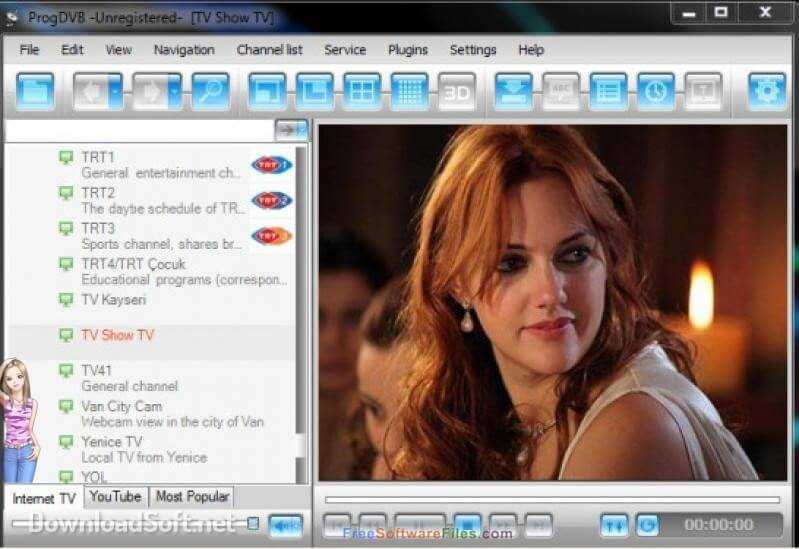
Functions
- Support HDTV including H.264 / AVC.
- Supporting picture-in-picture as well as independent recording / synchronous playback for multiple channels from one or more devices.
- Mosaic Quick Channel Preview.
- Support for most DVB, ISDB-T, and ATSC devices includes support for DiSEqC and CAM interfaces.
- Support digital TV audio formats: AC3, AAC, MPEG.
- Time conversion function using RAM or disk cache with unlimited size.
- Record TV and radio channels.
- It runs from disk-based files.
- Electronic Software Guide ( EPG ) of Digital TV & JTV, XmlTV,
- Software
- Support VR / VMR7 / VMR9 / EVR including OSD (except VR) independently of channel type or signal presence.
- Broadcast Network.
- Skins: OSD / GUI.
- Full Win32 and Win64 versions are available.
- Multilingual interface.
Unleashing a World of Channels
Gone are the days of limited channel options and poor reception. It unlocks a vast array of channels, offering you an unparalleled selection of content from around the globe. Whether you are a sports fanatic, a movie buff, or a news junkie, it caters to your specific interests. With just a few clicks, you can access an extensive list of channels, spanning various genres and languages.
Embrace the Power of Recording
One of the standout features is its ability to record your favorite programs. No longer will you have to worry about missing an episode of your beloved TV series or a crucial match. It allows you to schedule recordings in advance, ensuring that you never miss a moment. Whether you are away from home or occupied with other tasks, it has your back, capturing the content you want to watch at your convenience.
An Intuitive and User-Friendly Interface
The interface is designed with the user in mind. Its intuitive layout and easy navigation make it a delight to use. The software provides a seamless browsing experience, allowing you to effortlessly switch between channels, adjust settings, and explore various features. Even if you are new to digital television, a user-friendly interface ensures a smooth transition into the world of endless entertainment.
Customize Your Viewing Experience
Personalization is key when it comes to enjoying television, and ProgDVB offers a range of customized options to enhance your viewing experience. From adjusting video and audio settings to creating favorite channel lists, you have the power to tailor them to suit your preferences. Whether you prefer high-definition visuals or surround sound audio, it allows you to fine-tune your settings for optimal enjoyment.
Stay Updated with Electronic Program Guides
Keeping up with your favorite TV shows and upcoming events becomes effortless with electronic program guides (EPG). EPGs provide detailed information about the schedule of various channels, allowing you to plan your viewing. With Prog DVB’s EPG feature, you can easily browse through program listings, read synopses, and set reminders for your must-watch shows. Say goodbye to endless channel surfing and hello to organized and efficient television viewing.
Broaden Your Horizons with Internet Radio
Prog DVB not only brings television channels to your screen but also opens up the world of internet radio. With its seamless integration, you can explore a wide range of radio stations from different genres and regions. Whether you want to listen to the latest music, catch up on podcasts, or enjoy live sports commentary, ProgDVB’s internet radio feature offers a diverse selection of content to suit your audio preferences.
Support for DVB Devices
Seamlessly integrates with a variety of DVB (Digital Video Broadcasting) devices, ensuring compatibility and ease of use. Whether you have a DVB-S (satellite), DVB-C (cable), or DVB-T (terrestrial) device, it is designed to work seamlessly with them all. Simply connect your device to your computer, and Prog DVB will detect and configure it automatically. This streamlined integration allows you to enjoy your favorite channels without any hassle or complicated setup processes.
Advanced Features for the Tech-Savvy
While it offers a user-friendly interface for casual users, it also caters to the needs of tech-savvy enthusiasts. The software boasts a range of advanced features and settings, allowing users to fine-tune their viewing experience. From advanced video and audio filters to network broadcasting and remote control support, it offers a comprehensive toolkit for those who want to explore and customize every aspect of their digital television experience.
Multi-Platform Support
It goes beyond just the Windows operating system and offers multi-platform support. Whether you are using Windows, macOS, or Linux, you can enjoy the benefits on your preferred platform. This cross-platform compatibility ensures that you can access your favorite channels and features regardless of the device you are using. Whether you’re on your desktop computer, laptop, or even a Raspberry Pi, are you covered?

Constant Updates and Improvements
The team is committed to delivering a top-notch user experience, and they regularly release updates and improvements to enhance the software’s functionality and performance. These updates not only introduce new features but also address any bugs or issues, ensuring that you have a smooth and uninterrupted viewing experience. By staying up to date with the latest version, you can take advantage of the newest features and optimizations.
Supportive Community and Documentation
ProgDvariety of DVB (Digital Video Broadcasting) devices, ensuring compatibility and ease of use. Whether you have a DVB-S (satellite), DVB-C (cable), or DVB-T (terrestrial) device, is designed to work seamlessly with them all.
Simply connect your device to your computer, and Prog DVB will detect and configure it automatically. This streamlined integration allows you to enjoy your favorite channels without any hassle or complicated setup processes.
Advanced Features for the Tech-Savvy
While it offers a user-friendly interface for casual users, it also caters to the needs of tech-savvy enthusiasts. The software boasts a range of advanced features and settings, allowing users to fine-tune their viewing experience.
From advanced video and audio filters to network broadcasting and remote control support, it offers a comprehensive toolkit for those who want to explore and customize every aspect of their digital television experience.
Multi-Platform Support
The software goes beyond just the Windows operating system and offers multi-platform support. Whether you are using Windows, macOS, or Linux, you can enjoy the benefits on your preferred platform. This cross-platform compatibility ensures that you can access your favorite channels and features regardless of the device you are using. Whether you’re on your desktop computer, laptop, or even a Raspberry Pi, it has you covered.
Constant Updates and Improvements
The team is committed to delivering a top-notch user experience, and they regularly release updates and improvements to enhance the software’s functionality and performance.
These updates not only introduce new features but also address any bugs or issues, ensuring that you have a smooth and uninterrupted viewing experience. By staying up to date with the latest version of Prog DVB, you can take advantage of the newest features and optimizations.
Supportive Community and Documentation
ProgDVB has a vibrant and supportive community of users who share their experiences, tips, and tricks. Whether you have a question, need assistance, or want to explore creative ways to use it, you can find a wealth of knowledge in the community forums and online documentation. The community is known for its friendly and helpful nature, making it a valuable resource for both beginners and advanced users.

Conclusion
ProgDVB is a powerful software solution that unlocks a world of digital television and radio. With its vast channel selection, recording capabilities, user-friendly interface, and customization options, it offers an immersive and tailored viewing experience.
Whether you’re a casual viewer looking for a diverse range of channels or a tech enthusiast seeking advanced features, it caters to all your needs. So, why settle for limited television options when you can explore endless possibilities? Unlock the full potential of digital entertainment and embark on a thrilling television journey today.
Support Different Types of Data Sources
- Internet TV and radio. About 8,000 channels are on the list.
- DVB-S (Satellite), DVB-S2, DVB-C (cable), DVB-T, DVB-T2, ATSC, ISDB-T.
- IPTV
- Kartina TV / Rodina TV / OTT Club / Shura TV و Sovok TV
- Run from the file.
📌 NOTE: ProgDVB and ProgTV require the full version of the Microsoft .NET Framework 4.0 and DirectX 9.0c.
Technical Details
- Category: Multimedia Software
Software name: ProgDVB/ProgTV
- Version: The latest
- License: Freeware
- File Size: 18.1 MB
- Operating Systems: All versions of Windows
- Core: 32/64-bit
- Languages: Multilingual
- Developer: DomenART
- Official website: progdvb.com
Download ProgDVB/ProgTV 2024



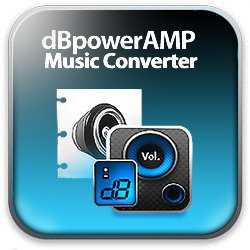


You made some decent points there. I looked on the
web for additional information about the issue and found most individuals will go along with your views on this
web site.