Nox App Player Free to Run Android Apps on Windows and Mac
Nox App Player Free to Run Android Apps on Windows and Mac
A Powerful Android Emulator for Seamless Mobile Gaming
in the world of mobile gaming, the ability to enjoy your favorite Android games on a larger screen with enhanced controls and performance is a dream for many gamers. Nox App Player is an exceptional Android emulator that brings this dream to life, providing a seamless experience for playing Android games on your computer.
With its powerful features, user-friendly interface, and extensive compatibility, it has become a popular choice among gamers and app developers alike. In this article, we will explore its remarkable capabilities and understand why it has gained such popularity.
What is Nox App Player?
It is an effective Windows program designed to help you play your favorite Android games directly from your computer. The application has a well-designed interface, provides you with a wide range of embedded tools, and comes for free.
To play the Android game in this program, you must first sign in to your Google Account. Then, you can use the built-in Play Store app to find and install the mobile game you want to play.
You can run games designed for Android OS directly on your computer. The application supports keyboard and mouse controls as well as script logging and is capable of working in multiple applications.
It works with apps downloaded from Google Play, as well as apps installed from APKs. You can download the application directly for free at the end of the topic.

Key Features
1. High Performance and Stability
It is built on advanced virtualization technology, which ensures high performance and stability while running Android applications. The emulator is optimized to utilize the computer’s resources efficiently, resulting in smooth gameplay and a lag-free experience.
2. Full Android Experience
You can enjoy the complete Android experience on your computer. It provides support for the Google Play Store, enabling you to download and install any Android app or game of your choice. You can also customize the emulator’s settings to mimic different device models and Android versions, giving you flexibility and control over your virtual Android environment.
3. Intuitive and User-Friendly Interface
It features a clean and intuitive interface that makes it easy for both novice and experienced users to navigate and operate. The emulator provides a familiar Android-like interface, complete with a home screen, app drawer, and settings menu, ensuring a seamless transition for those accustomed to using Android devices.
4. Keyboard and Controller Mapping
One of the standout features is its robust keyboard and controller mapping capabilities. You can map keyboard keys and mouse gestures to specific touchscreen actions, allowing for precise control and improved gameplay. Additionally, it supports gamepad controllers, enabling you to connect and use external game controllers for an enhanced gaming experience.
5. Multi-Instance and Synchronization
Nox App Player allows you to run multiple instances of the emulator simultaneously. This feature is particularly useful for multitasking and running multiple games or apps simultaneously. Moreover, it provides a synchronization feature that allows you to share files and data between different instances seamlessly.
More Features
- The app works great while playing Android games.
- It provides you with multiple shortcut keys.
- It allows you to capture screenshots and record your activity with just a few clicks. You can also add APKs (Android app package files) to your application logs.
- One of the key issues with this application is that it runs slowly at times, especially when you launch the tool or switch between monitors.
- What’s more, the integrated help manual can be used.
- Although the program gives you several tips, it may be difficult to find some application options.
- It is a great solution for playing Android games on your computer.
- It allows you to use almost any application within the comprehensive Android Catalog.
- This version may be one of the most widely used, so it will certainly be familiar to almost all users.
- One of the main strengths is the external configuration options.
- You can drag content such as images or APKs directly into the simulation window.
- Nox App Player to Run Android Apps on Windows 32/64-bits
- Transfer an image from the computer to the emulator (or vice versa) by dragging and dropping the file.
- Another interesting feature is the ability to customize controls.
- When you launch an application, you can create custom controls simply and intuitively.
- In less than a minute, you can configure your keyboard to adapt to any Android game.
- You’ll find options specifically designed for photography.
- It allows you to enjoy thousands of interesting applications available for the most widely used smartphone operating system in the world.
- It works on all Windows, Mac, and other operating systems.
- Available for 32- and 64-byte systems.
- It supports many languages.
- And many more.

Advantages of Using Nox App Player
1. Superior Gaming Performance
Leverages the power of your computer’s hardware to deliver exceptional gaming performance. It provides advanced options to optimize CPU, RAM, and GPU usage, resulting in smoother gameplay, faster loading times, and reduced latency.
2. Customization Options
With Nox, you have the freedom to customize various aspects of your virtual Android environment. You can change the screen resolution, adjust graphics settings, allocate CPU and RAM resources, and even root the emulator to unlock additional features. This level of customization allows you to fine-tune your gaming experience according to your preferences.
3. Seamless Controller Support
Offers comprehensive support for gamepad controllers, including popular ones like Xbox and PlayStation controllers. This support enables you to enjoy a console-like gaming experience on your computer, with precise controls and enhanced gameplay.
4. Effortless File Sharing
Transferring files between your computer and NoxApp Player is a breeze with its seamless file-sharing capabilities. You can easily import files from your computer to the emulator by simply dragging and dropping them into the Nox interface. Similarly, you can export files from Nox to your computer with a few clicks. This feature is incredibly useful for transferring game saves, APK files, and other data between devices, making it convenient to switch between playing on your computer and mobile device.
5. Multiplayer Support
Understands the importance of social gaming and offers multiplayer support to enhance your gaming experience. You can create multiple instances of the emulator and play the same game with your friends or even multiple accounts simultaneously. This feature opens up possibilities for cooperative gameplay, PvP matches, and testing different strategies within the same game.
6. Regular Updates and Community Support
The team behind it is dedicated to providing a top-notch user experience and regularly releases updates to improve performance, add new features, and ensure compatibility with the latest Android versions. The emulator also has an active and engaged community of users who share tips, troubleshooting advice, and game recommendations, creating a supportive environment for all Nox users.
Compatibility and System Requirements
It is compatible with both Windows and Mac operating systems, making it accessible to a wide range of users. To run Nox smoothly, your computer should meet the following minimum system requirements:
- Windows 7/8/10 or macOS X Yosemite (10.10) and above
- Dual-core processor (Intel or AMD), with virtualization technology enabled in BIOS
- Minimum 2GB of RAM, although 8GB or more is recommended for optimal performance
- Minimum 2GB of free disk space
- DirectX 9.0c or higher
Please note that Nox App Player may require additional system resources depending on the complexity of the games or apps you intend to run.
How to Install and Use it?
Installing Nox is a straightforward process. Follow these steps to get started:
- Visit the official website and download the installer file for your operating system.
- Run the installer file and follow the on-screen instructions to complete the installation process.
- Once installed, launch from your desktop or applications folder.
- The first launch may take a little longer as Nox sets up the necessary components. Be patient during this initial setup process.
- After the setup is complete, you will be greeted by the home screen, which resembles an Android device’s home screen.
- From here, you can access the Google Play Store or install APK files directly to enjoy your favorite Android games and apps.
Provides a comprehensive settings menu that allows you to customize various aspects of the emulator, including performance settings, keyboard mapping, controller configuration, and much more. Explore the settings to tailor the emulator to your preferences and optimize it for the best gaming experience.
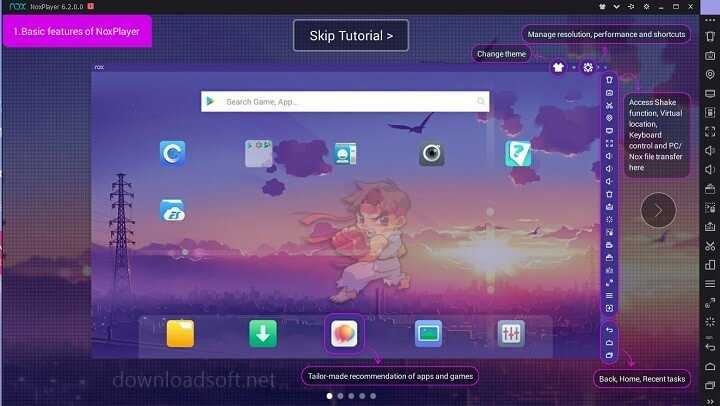
Conclusion
Nox App Player is undoubtedly one of the best Android emulators available for gaming enthusiasts. With its exceptional performance, user-friendly interface, and extensive customization options, it provides a seamless platform for enjoying Android games on your computer.
Whether you want to play popular mobile games, test apps, or simply experience the Android ecosystem on a larger screen, it offers all the necessary tools and features to make your gaming journey enjoyable and immersive. Embrace the power and unlock a world of endless gaming possibilities.
Technical Details
Software name: Nox App Player
- Category: Utility Tools
- Version: Latest
- License: Free
- File size: 307 MB
- Operating Systems: Works on all Windows XP / Vista + SP1 / 7 / 8 / 10 / 11 / Mac
- Compatible with: 32-bit (x86) / 64-bit (x64)
- Languages: Multilingual
- Developed company: NOX
- Official website: bignox.com
Minimum System Requirements
Be sure of the following before you start the program.
- Operating System: Windows 11 / 10 / 8.1 / 8 / 7 / Vista / XP.
- Memory: 2 GB or higher.
- Hard Drive: 1 GB of free hard drive space.
- Processor: Intel Pentium IV or higher.
Download Nox App Player Free


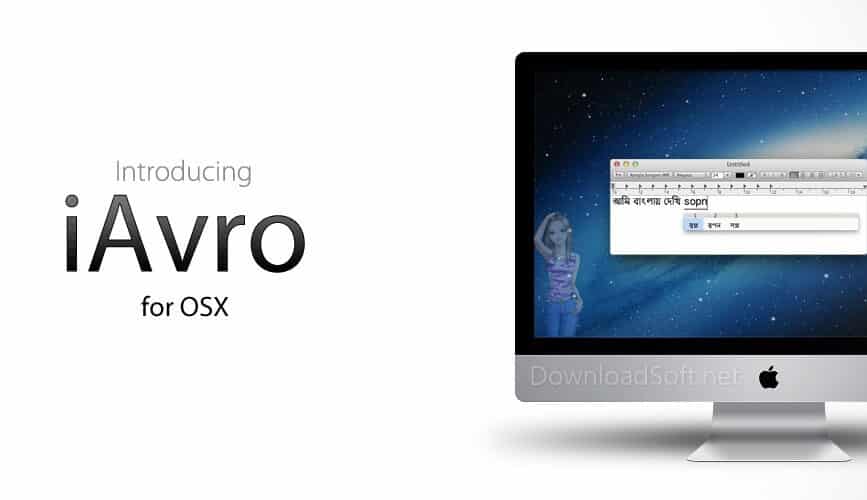

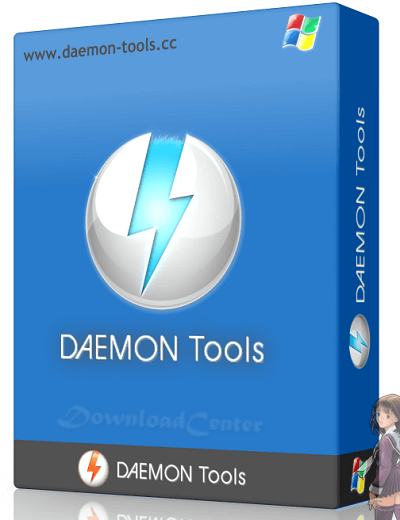

I confirm. I join told all above.