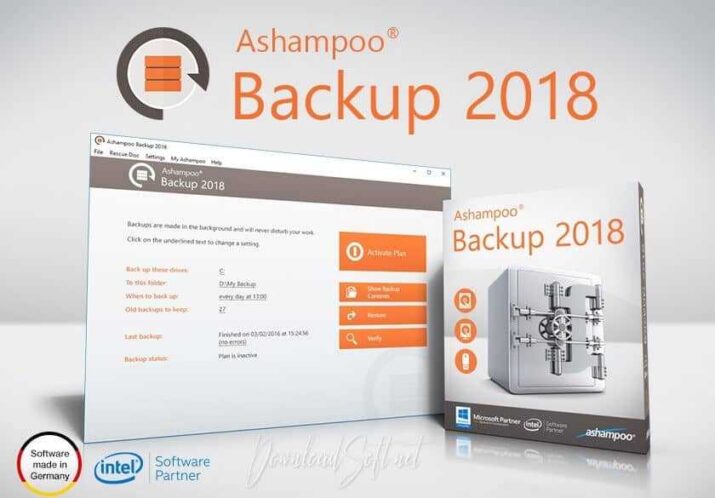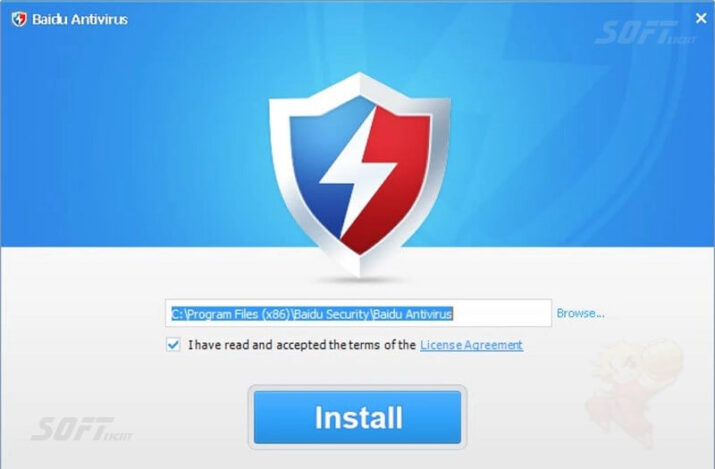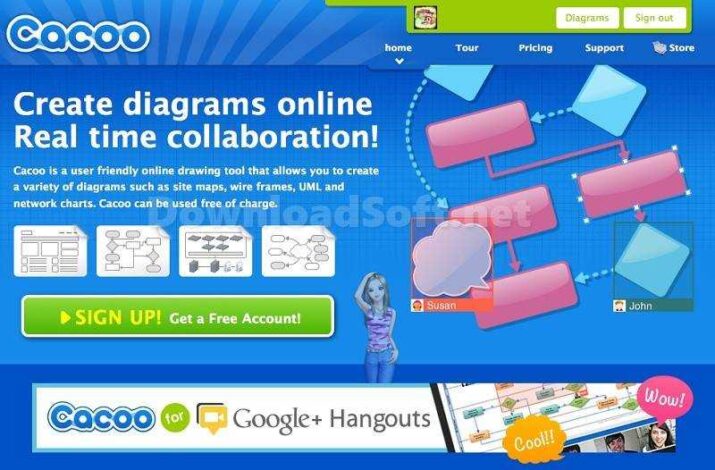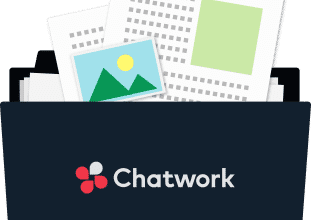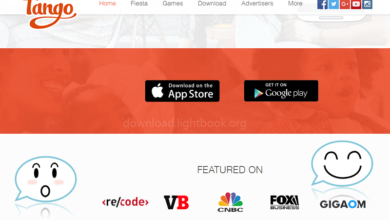Google Meet Business vs Zoom: Which One is Better for You
How Google Meet Business Can Help Your Company Thrive in the Digital Era
In the current era of remote work, businesses need to adapt to the new norm and find ways to stay connected with their team members and clients. One solution that has been gaining popularity is Google Meet Business, a video conferencing platform designed specifically for businesses. In this article, we’ll explore the benefits of using Google Meet Business and how it can help your company thrive in the digital era.
What is Google Meet?
It is a video conferencing platform that enables businesses to hold online meetings, webinars, and video conferences with team members, clients, and partners from anywhere in the world. It is part of Google Workspace, which is a suite of cloud-based productivity and collaboration tools designed for businesses.
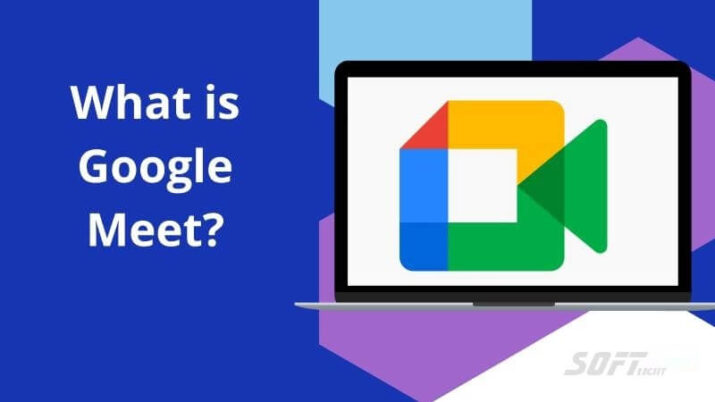
Key Features of Google Meet
Several key features make it an ideal choice for businesses of all sizes. These features include:
Easy Scheduling and Joining of Meetings
It is easy to schedule and join meetings. With just a few clicks, you can schedule a meeting and invite participants via email or calendar invite. Participants can join the meeting by clicking on the link provided in the invite, making it simple and hassle-free.
High-Quality Video and Audio
High-quality video and audio ensure that all participants can see and hear each other. The platform also supports screen sharing, making it easy to share presentations, documents, and other content during a meeting.
Customizable Meeting Settings
Customizable meeting settings give you full control over who can join your meetings, whether participants can join before the host, and other important settings. You can also enable features like recording and live streaming to enhance your meetings.
Integration with Google Workspace
Fully integrated with Google Workspace, which means that you can easily access your calendar, documents, and other files within the platform. This makes it easy to collaborate with team members and share information during a meeting.
Benefits of Using Google Meet for Your Business
There are several benefits of using it for your business. These include:
Improved Communication and Collaboration
Enables team members to communicate and collaborate in real-time, regardless of their location. This can improve productivity, increase efficiency, and ensure that everyone is on the same page.
Cost-Effective Solution
Cost-effective solution for businesses of all sizes. Unlike traditional video conferencing solutions, there is no need to invest in expensive hardware or software. All you need is a computer or mobile device with an internet connection.
Enhanced Security and Privacy
Enhanced security and privacy features, including end-to-end encryption, two-factor authentication, and the ability to lock meetings. This ensures that your meetings are secure and that only authorized participants can join.
Increased Flexibility
Increased flexibility, allowing team members to join meetings from anywhere in the world. This can be especially beneficial for remote teams or businesses with multiple locations.

Revolutionizing Remote Communication
In today’s fast-paced world, where businesses and individuals are constantly on the move, communication has become more critical than ever. Zoom Meetings is a powerful tool that has revolutionized remote communication by enabling users to connect and collaborate seamlessly from anywhere in the world. This article explores the Zoom app, its features, and how it is transforming the way we communicate.
What is Zoom Meetings?
Zoom is a cloud-based video conferencing platform that allows users to host and attend virtual meetings, webinars, and conferences. The app has become a go-to tool for remote work, education, and social interactions. It offers a reliable, secure, and user-friendly platform that makes it easy for people to connect and collaborate from anywhere in the world.
How Does Zoom Work?
To use Zoom, you need to download and install it on your device. Once installed, you can create an account and start scheduling or attending meetings. You can also join a meeting by clicking on a meeting link provided by the host. The app supports multiple devices, including desktops, laptops, smartphones, and tablets.
Share screens, collaborate on documents, and record meetings. It also has a virtual background feature that allows users to replace their real background with a virtual one. This feature has become popular among users who want to hide their messy or distracting backgrounds during meetings.
Features
It comes with a range of features that make it an excellent tool for remote communication. These include:
1. Video Conferencing
Host or attend video conferences with up to 1,000 participants. The app provides high-quality video and audio, making it easy for participants to communicate effectively. It also has a gallery view that displays all participants in a grid, making it easy to see who is speaking.
2. Screen Sharing
Share their screens with others, making it easy to collaborate on documents or presentations. It also has a remote control feature that allows others to take control of your screen, making it easy to troubleshoot issues or demonstrate a process.
3. Recording and Transcription
Record meetings and webinars for future reference or to share with others. It also has a transcription feature that automatically transcribes the audio of a meeting or webinar, making it easy to search for specific keywords or phrases.
4. Virtual Backgrounds
Replace their real background with a virtual one. This feature is popular among users who want to hide their messy or distracting backgrounds during meetings.
5. Security and Privacy
Robust security and privacy features that ensure user data is safe and secure. It uses end-to-end encryption to protect data during transmission, and users can also enable two-factor authentication for added security.
How Zoom is Transforming Remote Communication
Essential tool for remote work, education, and social interactions. It has revolutionized remote communication by enabling people to connect and collaborate from anywhere in the world. Here are some ways the Zoom app is transforming remote communication:
1. Remote Work
The go-to tool for remote work, allowing teams to collaborate seamlessly from different locations. It enables virtual meetings, webinars, and conferences, making it easy for team members to communicate effectively and get work done.
2. Remote Education
It has become an essential tool for remote education, allowing students and teachers to connect and learn from anywhere in the world. It enables virtual classrooms, lectures, and discussions, making it easy for students to access education remotely.
3. Virtual Social Interactions
Revolutionized virtual social interactions, allowing people to connect with friends and family from different locations. It has become a popular tool for virtual parties, game nights, and even weddings. The app’s virtual background feature also adds an element of fun and creativity to these virtual gatherings.
4. Increased Accessibility
Made remote communication more accessible for people with disabilities. The app’s closed captioning and transcription features make it easy for people with hearing impairments to participate in virtual meetings and webinars. It also allows people with mobility issues to connect with others from the comfort of their own homes.
5. Cost-Effective
Solution for remote communication. It eliminates the need for travel and reduces the costs associated with in-person meetings, making it an attractive option for businesses and individuals.
Challenges with Zoom Meetings
Despite its many benefits, Zoom Meetings has faced some challenges, especially regarding security and privacy. In 2020, the app faced scrutiny over its data privacy practices, leading to the implementation of new security measures to protect users’ data.
Another challenge with the app is the issue of “Zoom fatigue.” This refers to the exhaustion and burnout that some users experience from attending too many virtual meetings or spending too much time on video conferencing platforms like Zoom. It is essential to take breaks and balance virtual meetings with other activities to avoid Zoom fatigue.
In conclusion, Zoom has transformed the way we communicate and collaborate remotely. Its many features and user-friendly platform has made it an essential tool for remote work, education, and social interactions. While it has faced some challenges, the app continues to evolve and improve, providing users with a reliable and cost-effective solution for remote communication.
Whether you are hosting a virtual meeting, attending a webinar, or connecting with loved ones from afar, the Zoom app has revolutionized the way we communicate and collaborate in the digital age.
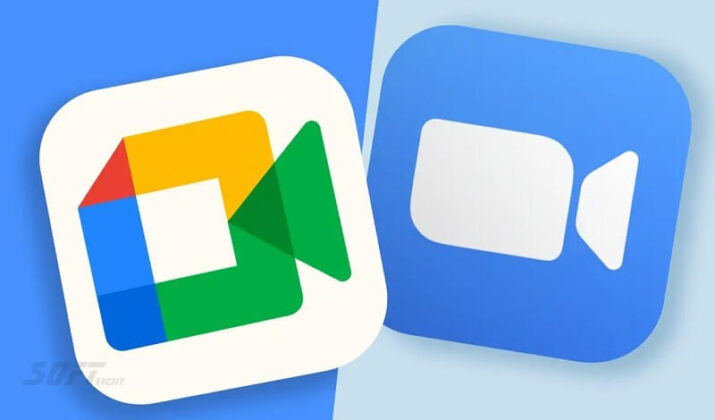
Google Meet Business vs Zoom Meetings
In the wake of the COVID-19 pandemic, remote work has become the new normal for businesses worldwide. With employees working from home, video conferencing tools have become an essential part of the modern workplace.
Among these, Google Meet Business and Zoom are two of the most popular video conferencing platforms. In this article, we will compare the two and help you decide which one is better for your business needs.
Features
Google Meet and Zoom Meetings have a lot in common in terms of features. Both platforms offer high-quality video and audio, screen sharing, virtual backgrounds, and chat functionality. However, there are some differences between the two.
It has integrated G Suite apps, which makes it easy to schedule meetings and share files. It also has advanced AI-powered noise cancellation and can accommodate up to 250 participants in a meeting.
On the other hand, Zoom offers virtual hand-raising, breakout rooms, and the ability to record meetings locally or in the cloud. It also has more advanced features such as custom branding, webinar hosting, and third-party app integration.
Ease of Use
Both Google Meet and Zoom Meetings are user-friendly and easy to navigate. However, it has a simpler interface with fewer options. This makes it easier for users to focus on the task at hand and reduces the learning curve. Zoom, on the other hand, has more advanced features and a more complex interface. This can be overwhelming for new users, but it also means that Zoom has more customization options.
Pricing
Google Meet and Zoom Meetings have different pricing structures. Is included in G Suite, which starts at $6 per user per month. This includes Gmail, Drive, Docs, and other productivity apps. Google Meet can also be purchased separately for $10 per user per month.
Zoom offers a free plan that allows for meetings of up to 100 participants with a 40-minute time limit. Its paid plans start at $149.90 per year per host and allow for longer meetings, more participants, and advanced features.
Security
Security is a crucial factor when it comes to video conferencing. Both Google Meet Business and Zoom take security seriously and have implemented measures to ensure the safety of their users.
Google Meet uses secure Google infrastructure, which includes encrypted video meetings and two-step verification. Zoom uses end-to-end encryption, AES 256-bit encryption, and has implemented measures such as waiting rooms and password protection.
Customer Support
When it comes to customer support, both Google Meet and Zoom offer various resources. Google Meet Business has a help center, community forum, and 24/7 phone support. Zoom also has a help center, community forum, and 24/7 phone support. Additionally, Zoom offers live chat support and personalized training sessions for its paid plans.

Final Words
Google Meet and Zoom Meetings are both excellent video conferencing tools, each with its strengths and weaknesses. Google Meet Business is more affordable, easier to use, and has better integration with G Suite apps. On the other hand, Zoom offers more advanced features and better customization options and is more popular among users.
Ultimately, the choice between the two comes down to your business needs and preferences. We hope this article has helped you make an informed decision on which video conferencing platform to use for your business.
Download Google Meet
Download Zoom Meetings 2024