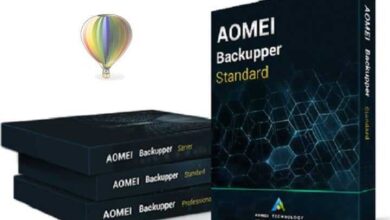Cloudevo Free Download 2024 for Computer and Mobile
The Ultimate Cloud Storage Solution
Cloud storage has become an indispensable part of our digital lives, allowing us to access our files from anywhere and collaborate seamlessly with others. One such innovative cloud storage solution is Cloudevo.
In this article, we will explore the features, benefits, and functionality, highlighting why it stands out among other cloud storage options.
What is Cloudevo Free?
It is a versatile cloud storage software that enables users to integrate and manage multiple cloud storage accounts from different providers in one unified interface. With this, you can effortlessly synchronize, encrypt, and manage your files across various cloud storage services, providing a seamless experience for both personal and professional use.
With Cloudevo, you can manage all of your cloud accounts from one interface. Groups cloud storage space into a unified large cloud. No provider needs to have its cloud storage. The app combines all the different cloud services into one big cloud. This unified cloud is then loaded as a drive onto your device.
All files are securely encrypted on the cloud drive. In addition to encryption, it includes useful functions, which make it easy to handle, manage, and synchronize data in the cloud. Access your files in Cloud Drive from anywhere.
To reduce memory usage on the hard drive, frequently used files are only stored locally. The rest of the files you see as a placeholder. Open a placeholder file, the content of the file will be downloaded instantly, and it will be served. You can edit your files directly. All changes are immediately sent to the cloud.

Features
Synchronization
Sync all of your data on multiple devices. Your files will be synced automatically by the tool. You don’t need to worry about that. The app uploads your encrypted data to unified cloud services. From other devices, you can access your files from anywhere.
Partial synchronization
Save time by quickly syncing your files. Partial sync support. During partial synchronization, you can choose which files to sync instantly, which files to post, and which files are not synced.
Data on request
With our Data-On-Demand technology, data is synced whenever you require it by opening a file, for example. Hence, you can save time transferring unnecessary data and not block the bandwidth of your internet connection. Exclude files or directories only from fully syncing.
Extensibility
Depending on your needs, this consolidated cloud can be expanded simply by adding more cloud accounts. The app supports both paid and free cloud storage. It gives you the flexibility to conveniently and securely store all your data in the cloud.
Safety
The fear of unauthorized access to your data has ended. Ensures safety. All your data will be securely encrypted with modern AES-256 encryption. You only have your data key. To enhance security, files are split into several parts and uploaded to different cloud services.
Global Cloud Client
No matter which cloud service you want to save your data, the application can access it. If you use different cloud services, the program provides you with a unified interface. Keep working with your data. The tool handles the distribution. You no longer need any other programs as this program is the best among other similar programs.
How to Get Started with Cloudevo?
Getting started is a breeze. Follow these simple steps to unleash the power of cloud storage with freedom:
1. Download and Install Cloudevo: Visit the official website and download the latest version. Run the installer and follow the on-screen instructions to complete the installation process.
2. Connect Your Cloud Storage Accounts: Launch and navigate to the “Cloud Accounts” section. Click on “Add Cloud Account” and select the cloud storage provider you want to connect to. Follow the prompts to authorize accessing your account. Repeat this step for all your cloud storage accounts.
3. Organize and Manage Your Files: Once your cloud storage accounts are connected, you can start organizing and managing your files. It provides a user-friendly interface where you can create folders, move files, and perform various file operations across multiple cloud accounts.
4. Enjoy the Benefits: You can now enjoy the benefits of seamless file management and enhanced productivity. Here are some key advantages of using free:
Seamless Integration and Easy File Management
Cloudevo supports integration with a wide range of popular cloud storage providers, such as Google Drive, Dropbox, OneDrive, Amazon S3, and many more. This integration allows you to consolidate all your cloud storage accounts into one place, making it convenient to access and manage your files.
You can easily upload, download, move, copy, and delete files across different cloud storage platforms without the hassle of switching between multiple applications.
Enhanced Security and Privacy
One of the standout features is its emphasis on security and privacy. It employs state-of-the-art encryption techniques to ensure that your files are securely stored and transferred. It uses AES-256 encryption, which is considered one of the most secure encryption methods available. This means that your files are protected both during transit and while at rest in the cloud.
Additionally, it gives you full control over your encryption keys, ensuring that only you have access to your data. This added layer of security means that even if a cloud storage provider experiences a breach, your files remain safe and inaccessible to unauthorized individuals.
Flexible Synchronization Options
Offers flexible synchronization options, allowing you to customize how your files are synchronized across different cloud storage accounts. You can choose to synchronize files bidirectionally, ensuring that changes made in one cloud storage account are reflected in others.
Alternatively, you can opt for one-way synchronization, where changes made in one account are propagated to other accounts while preserving the original files.
Furthermore, it provides advanced synchronization features such as file versioning. This feature automatically saves previous versions of files, allowing you to restore them if needed. It provides an additional layer of data protection, ensuring that you never lose important changes or accidentally overwrite files.
Effortless Collaboration and Sharing
Simplifies collaboration and file sharing by allowing you to create and manage shared folders across different cloud storage accounts. You can invite others to collaborate on these shared folders, enabling real-time collaboration and document editing.
Whether you are working on a team project or sharing files with friends and family, streamline the process, eliminating the need for manual file transfers and email attachments.
Multi-Platform Support
Available for multiple platforms, including Windows, macOS, and Linux, ensuring that you can access your files from any device. Whether you are working from your desktop computer or on the go with your laptop, Cloudevo provides a consistent and reliable cloud storage experience across all your devices.
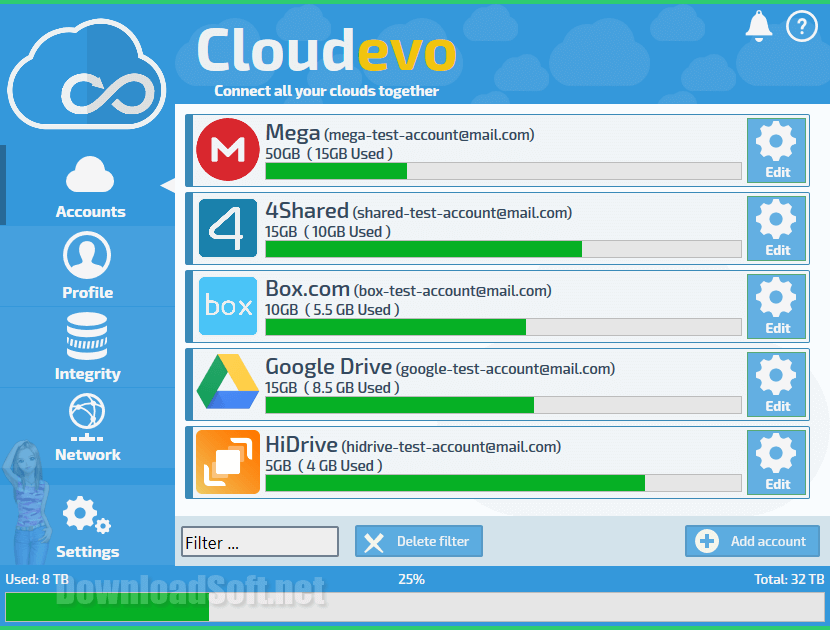
Conclusion
Cloudevo is a powerful and user-friendly cloud storage solution that offers seamless integration, enhanced security, flexible synchronization options, effortless collaboration, and multi-platform support.
Whether you are an individual user looking to simplify your file management or a business seeking a secure and efficient cloud storage solution, it is a top choice. Give it a try and experience the convenience and peace of mind that brings to your cloud storage needs.
So, why wait? Embrace the power and unlock a new level of productivity and convenience in managing your cloud files. Try Cloudevo today and revolutionize your cloud storage experience.
Technical Details
Software name: Cloudevo
- Category: File Storage Software
- License: Freeware
- Version: The latest
- File size: 11.6 MB
- Operating systems: Windows / macOS / Linux / Android / iOS / Web-App
- Languages: Multilanguage
- Developer: Evorim
- Official site: evorim.com
Download Cloudevo Free 2024