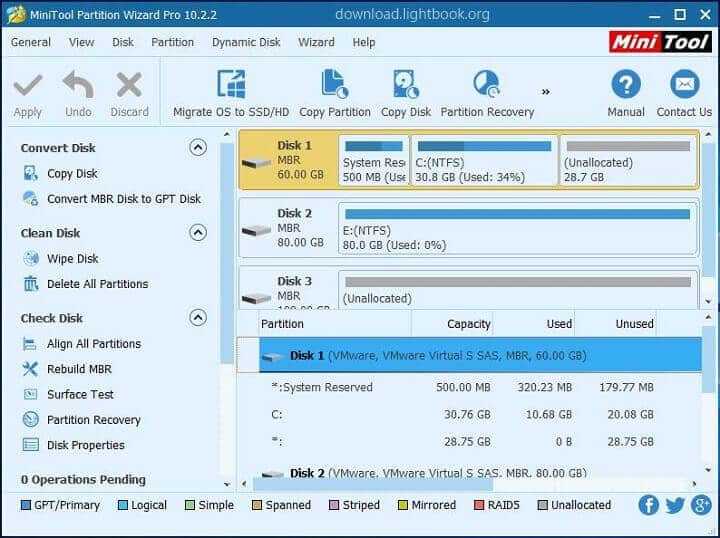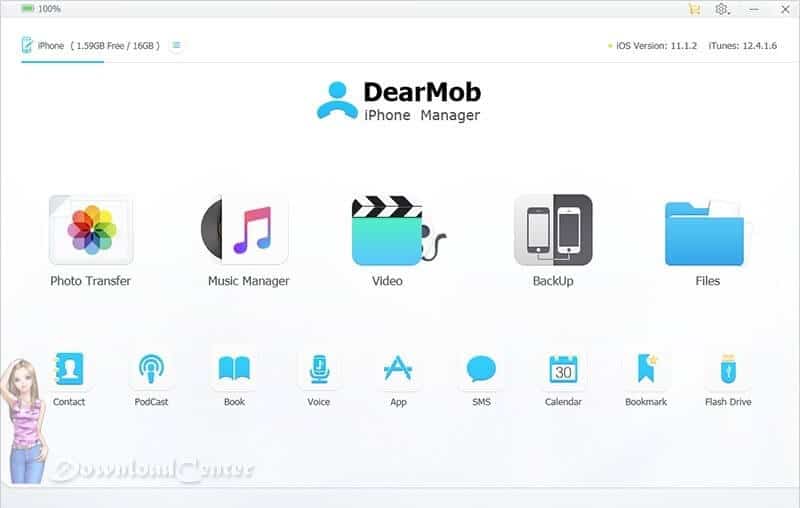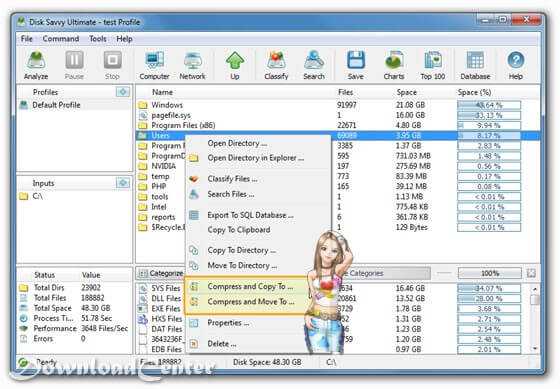Disk Pulse Analyze Your Hard Drive in Windows for Free
Disk Pulse Analyze Your Hard Drive in Windows for Free
A Comprehensive Guide to Real-Time Disk Monitoring
are you worried about the performance and health of your computer’s disk? Do you want to keep a close eye on disk activity and ensure everything is running smoothly? Look no further than Disk Pulse! In this comprehensive guide, we will delve into the world and explore its features, benefits, and how it can help you monitor your disk in real-time.
What is Disk Pulse?
It is a real-time hard drive monitoring software that allows you to monitor several directories, save reviews, monitor drive stats, export detected changes to a centralized SQL database, and execute custom commands to send e-mail notifications when unauthorized changes are detected in important system files. You can download the free version of the program directly from the official website at the end of the subject!
Analyze Hard Drive
Originated and is backed by Flexense Ltd – a professional in data management software program items for automated hard disk drive space evaluation, record classification, record synchronization, rule-based record management, server monitoring, file deletion, and data scanning.
Flexense Limited sells its products to more than 75 countries worldwide and provides full support to all types of customers including consumers, small businesses, large corporations, educational institutions, and governments.
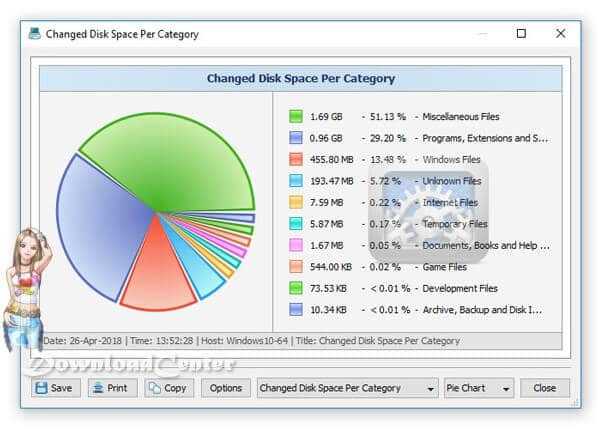
How Does Disk Pulse Work?
Operates by constantly monitoring your disk for any changes or activity. It scans your disk in real-time and keeps track of modifications, file access, file creation, and file deletions. The tool maintains a detailed log of all these activities, allowing you to review the history and analyze patterns.
Employing various advanced algorithms ensures minimal impact on system resources while delivering accurate and up-to-date information about your disk’s performance. Whether you are a home user or an IT professional, it provides you with a comprehensive overview of your disk’s activity.
Key Features
1. Real-Time Monitoring
Offers real-time monitoring capabilities, enabling you to observe disk activity as it happens. This feature allows you to promptly identify any abnormal behavior or unexpected disk usage patterns, ensuring that you can take immediate action if necessary.
2. Customizable Notifications
You have the flexibility to configure customized notifications for specific events or conditions. You can set up alerts to be notified when specific files are modified, deleted, or accessed. These notifications can be sent via email or displayed as pop-up messages, ensuring you stay informed about critical disk activities.
3. Disk Usage Analysis
Understanding how your disk space is utilized is essential for efficient disk management. It provides comprehensive disk usage analysis tools that help you identify large files, folders, or specific file types that are consuming significant disk space. Armed with this information, you can make informed decisions on disk cleanup and optimize your disk’s storage capacity.
4. Historical Analysis
Maintains a detailed history of disk activities, allowing you to perform historical analysis and identify long-term trends. You can generate reports and visualize data through graphs and charts, gaining insights into the overall performance of your disk over time. This feature proves invaluable when troubleshooting disk-related issues or planning future disk upgrades.
5. User-Friendly Interface
Biotechnical expertise. The tool presents information in a clear and organized manner, with customizable views and filtering options, ensuring you can easily navigate through the data and focus on the specific details that matter to you.
More Features
- Monitor changes in disk movement in real-time.
- Analyze file changes detected.
- Filter file changes.
- Save disk monitoring reports.
- Integrate the SQL database.
- Monitor selected file types.
- Send email notifications.
- Perform custom actions.
- Command-line tool.
- Server Disk Pulse.
- Improves disc change monitoring notifications for your documents, allowing analysis of disk change monitoring reports automatically.
- Detect suspicious disk changes and send email notifications.
- The new product version improves the CD-ROM monitoring reports.
- The File Properties dialog box improves.
- Disk Pulse GUI application improves and fixes several errors.
- Redesigned GUI application.
- The Change Disk dialog box improves the dialog box and improves the disk change monitoring dialog box.
- The new product version adds support for new file types and file categories and fixes several errors.
- Improved performance of disk change monitoring operations.
- Improves the performance of file filtering operations and improves the performance of report creation processes.
- Works on all Windows operating systems.
- It supports many languages.
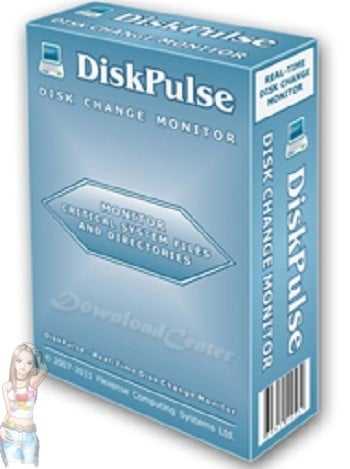
Benefits of Using Disk Pulse
Using it offers numerous benefits to both individual users and organizations. Here are some of the key advantages of incorporating it into your disk monitoring routine:
- Improved Disk Performance: By actively monitoring your disk in real-time, allows you to detect and address performance issues promptly, leading to a smoother and more efficient computing experience.
- Enhanced Data Security: Monitoring capabilities enable you to identify any unauthorized access or modifications to your files. This helps protect your sensitive data and ensures the integrity of your disk’s contents.
- Optimized Disk Space: Through disk usage analysis, it empowers you to identify space-hogging files and folders, enabling you to reclaim valuable disk space. By eliminating unnecessary files and organizing data more efficiently, you can optimize your disk’s storage capacity and prevent it from becoming cluttered.
- Proactive Issue Detection: With real-time monitoring and customizable notifications, Disk Pulse enables you to proactively detect and address potential disk-related issues before they escalate. Whether it’s a sudden increase in disk activity, a file deletion, or any other abnormal behavior, keeps you informed so you can take immediate action.
- Efficient Resource Management: Gaining insights into your disk’s usage patterns and historical data, helps you make informed decisions about resource allocation. You can identify applications or processes that are placing excessive strain on your disk, allowing you to optimize resource allocation and enhance overall system performance.
- Compliance and Auditing: For organizations that require compliance with specific data management standards, it offers auditing capabilities. You can generate detailed reports and logs of disk activities, ensuring you meet regulatory requirements and have a comprehensive audit trail of all disk-related events.
Getting Started with Disk Pulse
To begin, follow these simple steps:
- Download and Install: Visit the official website and download the latest version of the tool. Once downloaded, run the installation file and follow the on-screen instructions to install it on your computer.
- Launch Disk Pulse: After installation, launch it from your desktop or the Start menu. The tool will open with its main interface, ready for you to start monitoring your disk.
- Select the Disk: From the main interface, select the disk or directory you wish to monitor. It allows you to monitor individual disks, network shares, or specific directories.
- Choose Monitoring Mode: Offers several monitoring modes, including real-time monitoring, specific time intervals, or system idle time. Select the mode that best suits your needs and preferences.
- Configure Notifications: Customize your notifications by specifying the events or conditions that trigger alerts. Set up email notifications or pop-up messages to receive timely updates on disk activities.
- Analyze Disk Usage: Utilize the disk usage analysis tools provided to gain insights into your disk usage patterns. Identify large files, folders, or specific file types that are occupying significant disk space.
- Review Historical Data: Explore the historical data and generate reports to analyze long-term trends in disk activity. This will help you identify patterns and make informed decisions about disk management and future optimizations.
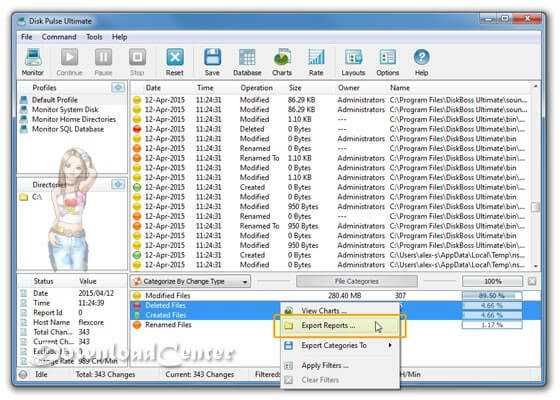
Conclusion
Disk Pulse is a powerful disk monitoring tool that provides real-time insights into your disk’s activity, performance, and usage patterns. By actively monitoring your disk, you can promptly address issues, optimize resource allocation, and enhance the overall efficiency of your computer system.
With its user-friendly interface, customizable notifications, and comprehensive analysis features, it empowers users to take control of their disk management and make informed decisions based on accurate and up-to-date information.
Whether you are a home user looking to optimize your disk space or an IT professional responsible for managing disk performance in an enterprise environment, it is a valuable tool that simplifies disk monitoring and helps you maintain the health and performance of your disk.
Incorporate Disk Pulse into your disk management routine and experience the benefits of real-time monitoring and proactive issue detection. Keep your disk running smoothly and efficiently with a comprehensive set of features and an intuitive interface. Download it today and take control of your disk’s performance and health like never before!
Technical Details
Software name: Disk Pulse
- Category: System Management
- License: Free
- File size: 5.76 MB
- Version: Latest
- Core: 32/64-bit
- Operating systems: Windows XP, 7, 8, 10, 11, and others
- Languages: Multilingual
- Developed company: Flexense Ltd
- Official website: flexense.com
Minimum System Requirements
You must ensure the following system requirements.
- Operating System: Windows 7 / 8 / 8.1 / 10 / 11
- Memory: 528 MB of RAM or higher
- Hard drive: 50 GB free of space on a hard drive or higher
- Processor: Intel Pentium 3 or higher
Disk Pulse Analyze Your Hard Drive in Windows for Free