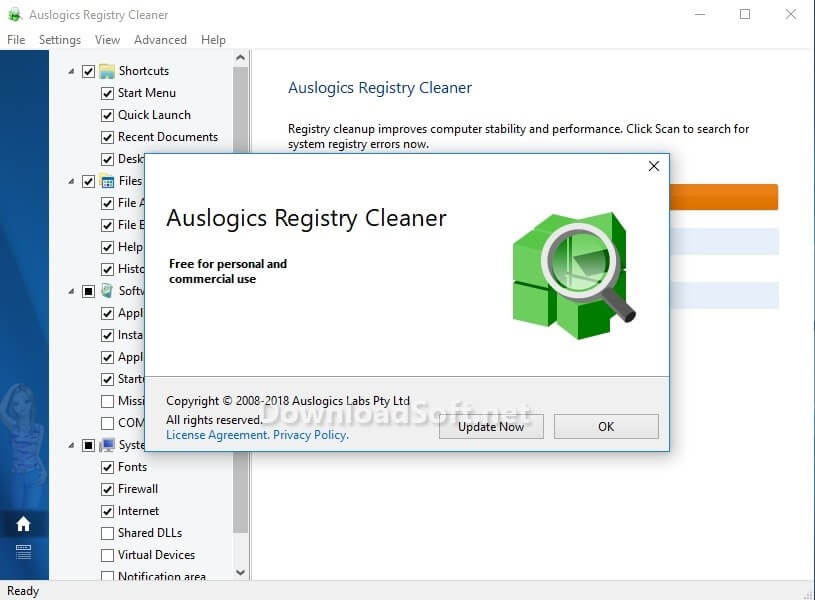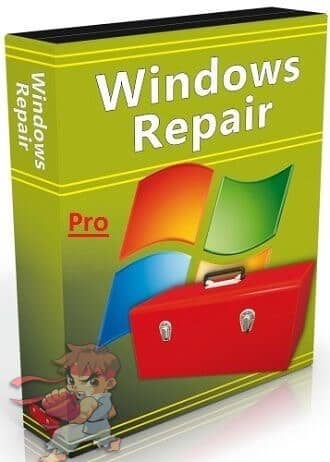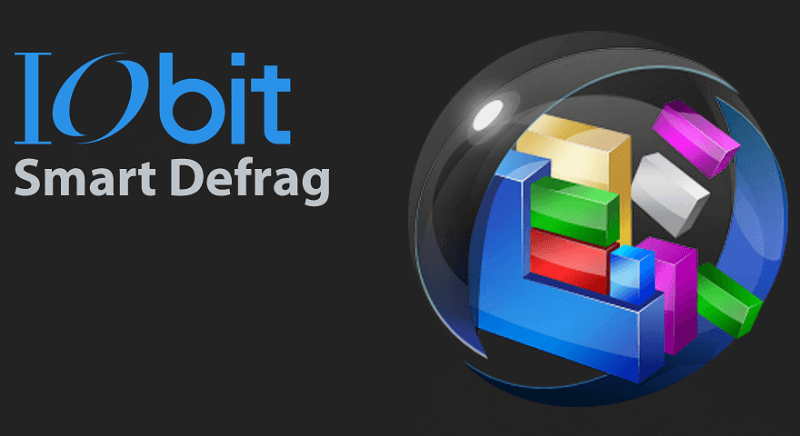Ashampoo UnInstaller 8 the Best Solution to Erase Old Files
Ashampoo UnInstaller 8 the Best Solution to Erase Old Files
The Ultimate Solution for Complete Software Removal
Are you tired of dealing with leftover files and registry entries after uninstalling software from your computer? Do you want a hassle-free and thorough way to remove unwanted programs without leaving any traces behind? Look no further than Ashampoo UnInstaller 8.
With its advanced features and powerful capabilities, it offers a comprehensive solution for complete software removal.

Why is Proper Software Uninstallation Important?
Before we delve into the features of Ashampoo UnInstaller 8, let’s understand why proper software uninstallation is crucial. When you install a program on your computer, it creates various files, folders, and registry entries to ensure its smooth functioning.
However, when you decide to uninstall the software, these components may not be entirely removed, leading to clutter and potential performance issues. These remnants can take up valuable disk space, slow down your system, and even conflict with other software installations.
It is the solution to install, test, and uninstall applications if needed with no residue at all. You control what stays and what’s going on your computer! Get rid of unwanted software installations, browser extensions, and toolbars with the click of a button! Get rid of unwanted software, toolbars, and extensions – for a faster, cleaner, and safer PC!
Carefully monitor every installation to allow complete removal, including temporary files, later thanks to the registry technology and deep cleaning! The built-in snapshot feature allows you to compare different system states and identify any changes made by installers or software instantly.
The Need for Ashampoo UnInstaller 8
It is designed to address the shortcomings of traditional uninstallation methods and provide users with a comprehensive solution. Let’s explore some of its key features and how they can benefit you.
1. Complete Removal of Programs
Employs a powerful algorithm that scans your system thoroughly to detect and remove all traces of a program during uninstallation. It ensures that no residual files, folders, or registry entries are left behind, resulting in a cleaner and more optimized computer.
2. Deep Cleaning Technology
One of the standout features is its Deep Cleaning Technology. This technology scans your system for leftovers even after a program has been uninstalled using traditional methods. It identifies and eliminates any remaining files, registry entries, or system modifications that might have been missed, ensuring a truly clean uninstallation.
3. Installation Monitoring
It goes beyond simply uninstalling programs. It also monitors installations in real-time, creating a log of all changes made to your system during the installation process. This log enables you to completely remove the program later, including any modifications it made to your system files or registry.
4. Snapshot Technology
The Snapshot Technology feature allows you to capture snapshots of your system before and after software installations. These snapshots serve as a reference point and make it easier to identify and revert any changes made to your system. If you encounter issues or want to roll back a program, you can use the snapshots to restore your system to its previous state effortlessly.
5. Integrated File Wiper
In addition to uninstalling programs, it includes an integrated File Wiper feature. This feature securely deletes files and folders, ensuring that they cannot be recovered using specialized recovery tools. It comes in handy when you want to permanently remove sensitive data or confidential files.
6. Manage System Restore Points
It allows you to manage your system and restore points conveniently. You can create, delete, or restore points directly from within the program, providing you with added flexibility and control over your system’s state.
7. Additional Tools
Offers a range of additional tools to enhance your system’s performance and optimize disk space. These tools include a disk space explorer, a startup tuner, a registry optimizer, and a system maintenance module. With these tools at your disposal, you can keep your system in top shape and maximize its efficiency.
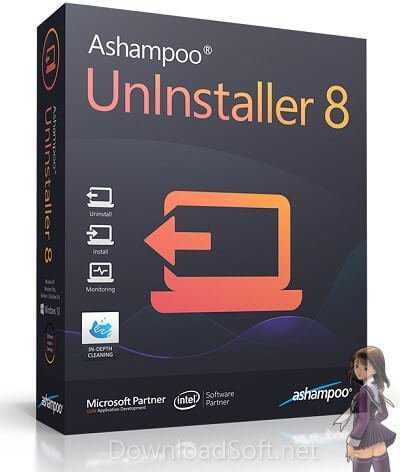
Features
- Software profiles are completely uninstalled even without installation logs.
- Enhanced deep cleaning technology.
- Always erases sensitive data during installations.
- Removes even the most complex settings.
- It is easy to handle all areas.
- It also scans leftover automatic files for the default uninstaller.
- History of uninstalled apps.
- Quick access feature.
- Enhanced workflow with enhanced dialog boxes.
- Modern units and detergents.
- Delete even locked files.
- Quick Reinstallation by dragging and dropping program icons.
- Fully compatible with Ashampoo UnInstaller 7.
- Faster and more stable than ever.
- Run Microsoft-supported programs.
- More details about software installations.
- New subcategories for Windows applications.
Safe and permanent file deletion
Many users of UnInstaller have requested a hassle-free module to permanently and irreversibly delete sensitive files. File Wiper does just that and is strict about military class! By overwriting existing files multiple times, even your tools can no longer recover your sensitive data and keep your privacy intact!
Not only for specialists but for everyone!
Even beginners will have no trouble using Ashampoo UnInstaller 8. With a redesigned user interface, each function is just a click away and complex actions become blurred. Enjoy the hassle-free removal of the program without residue! Find out what is really happening on your computer during installations and get rid of unwanted clutter. It’s the perfect choice for beginners and professionals alike!
Unmatched ease of use
While other uninstallers translate different menus and dialogs, it makes everything easy to access. Just drag the desktop shortcut on the UnInstaller icon to start uninstalling, browse program categories, or review recently uninstalled apps with one click on the start page!

The four stages of software removal
Combines four different techniques to remove combinations up to the last byte. The log files created by UnInstaller 8 during installation are the most reliable way to register each file and modify the registry.
Uninstall scripts provided by each program are also used. If a custom profile is available, it will also be processed. Finally, a deep system scan is run after the reinstallation procedure to detect and remove any remaining files and registry modifications!
Delete protected files!
Many files removed during uninstalling contain sensitive information such as user profiles, payment methods, or passwords and should be permanently deleted. It includes security-level file scanning technology to protect your privacy. This ensures that sensitive data is irreversibly deleted and is no longer accessible even for special tools!
Complete removal even without custom logs
Until now, removing unrestricted installations completely has been difficult, as both files and registry keys are closed. It features installation profiles for many common applications for complete removal even without custom logs. This is especially useful for complex setup procedures, and in parallel with our Deep Clean technology, ensures perfect cleaning for uninstalling to the last byte!
Permanent Guard
The installation guard continuously monitors your computer while it is incredibly light on system resources. But even if you remove applications through Windows’ default means, UnInstaller will perform deep system checks to make sure nothing is left behind. In most cases, UnInstaller will automatically detect the start and end of installations, so you don’t have to do anything!
UnInstaller 8 Requirements
Operating System: Windows 10/8/7. Computer: Any computer that supports the above-operating systems. Recommended: An internet connection is required to activate the program. The software license is checked frequently at regular intervals. Full administrative rights are required to use the software.

Conclusion
In conclusion, Ashampoo UnInstaller 8 is a powerful and comprehensive software removal tool that ensures a complete uninstallation process. Its advanced features, such as Deep Cleaning Technology, Installation Monitoring, Snapshot Technology, and Integrated File wipers, make it a valuable asset for any computer user. By using it, you can free up disk space, improve system performance, and maintain a clutter-free computer environment.
Whether you are a casual user or a professional, it offers a user-friendly interface that makes the uninstallation process simple and efficient. The program provides step-by-step guidance, allowing you to easily navigate through the uninstallation process and ensure the thorough removal of unwanted software.
Technical Details
Software name: Ashampoo UnInstaller 8
- Category: System Maintenance
- License: Trial Version
- Version: The latest
- File size: 13.50 MB
- Core: 32/64-bit
- Operating Systems: Windows XP / Vista / 7/8/10/11
- Languages: Multilingual
- Developed company: Ashampoo GmbH & Co. KG
- Official website: ashampoo.com
Download Ashampoo UnInstaller 8